|
|
| Browse | Ask | Answer | Search | Join/Login |
|
|
||||
|
No space between pages in Word Pro 2003
I have Microsoft Office Pro 2003. When I clicked on the Word icon to open up a new document today, I noticed that there were no spaces between the three pages of data that I had pasted on it. Just dotted lines that signified what I guess you would call a page break.
Let me see if I can explain that better. It used to be that when I opened up Word to start a new document, there was one white page displayed with a colored border all the way around it. I don't know where that border or color comes from or how to change the color. I just see it in front of me. Then, after I finish typing on page 1, Word automatically brings up page two, but there's a good quarter inch of space between the two pages and I can even see that color I mentioned. Obviously something is wrong and either there's a setting somewhere that will restore it to the way I described above or I'll have to run a repair installation on Office, maybe even an uninstall and reinstall. But first, your thoughts. Thank you |
||||
|
||||
|
Hey Curlyben... Keeping you guys busy, aren't I! I opened up a document that had three pages of data on it. It was in Normal view, but when I clicked Print Layout View, all that did was open up one big page with the three pages all on it together, but smaller in size. I was also able to see the color now. See attached screenshot.
What the heck is going on here? |
||||
| Question Tools | Search this Question |
Add your answer here.
Check out some similar questions!
I use XP Pro and Office 2003. After I completed a Windows Update and all patches completed Word 2003 runs like a dog for a couple of minutes. I can hear my hard drive working when I bring up a Word doc and delays affect my mouse movement until something times out and releases it. This goes on...
Hello I'm really awful with computers, but lately our Microsoft word hasn't been working. Whenever I want to view something from work, a thing pops up and asks for a product key, and after so many years of using word, I do not have a clue where it is! I really need to use word tonight to access a...
I recently started having problems opening any of my Office 2003 Professional programs. The files seem to open, but an error pops up saying that I'm missing a file named PS561401.cab, and can not open without reinstalling the program. I don't have the installation disks for Office, as this...
How do you insert a table into word 2003?
Using word 2003 (office 2003) I created a document and saved it. While checking over the doc I noticed I made an mistake in the header. When I corrected the mistake the text was red and a vertical line appeared outside the header text box. When I printed the doc, the line printed. How can I...
View more questions Search
|