|
|
| Browse | Ask | Answer | Search | Join/Login |
|
|
||||
|
Keyboard keys in wrong place
Every time I want to insert the @ symbol I have to press "Shift & the 2 button".
The symbol above the 2 key shows is " But if I press the key that has the @ symbol it prints the " symbol. How do I change the settings to correct this? |
||||
| Question Tools | Search this Question |
Add your answer here.
Check out some similar questions!
All the keys on the keyboard are locked. I have a feeling that I may have held a key down too long while thinking/typing. How can I fix this?
I'm having trouble with my keyboard. I think it happened when I installed the keyboard but some symbols type different to what's on the key. Can you help?
Hi, The @ is where the " is and vise versa. The # is at the backstroke key and I haven't been able to find where the backstroke key is. The # key is now a £ sign. The ~ key is at the shift key above the backstroke and the ~ is ¬ key. Anyone any idea how I can change back to a normal keyboad...
I have a Dell Inspiron 2200. On the keyboard there are blue function keys. I use most of them, but some of them I can not figure out. I have not been able to find a list of these blue functions. Do you have one? Many thanks.
My hp compaq nc6220 has wrong keys - to get a @ you type " and vice versa for example. I followed all the steps in a previous thread on this subject and note that when I go into device manager>hardware>keyboard and expand it, the only entry is "quick launch buttons" i.e. no device is specified. Can...
View more questions Search
|