|
|
| Browse | Ask | Answer | Search | Join/Login |
|
|
||||
|
Hard drive software reload
Can anyone tell me what's the best advice for wiping a hard drive and re-loading all software, including Windows XP? :eek:
I've been advised through another thread in this forum to do that after all else failed in trying restore PC performance. I've backed up all my personal files to an external hard drive. How do I do it? What are the pitfalls? What should I beware of? What tricks-of-the-trade help? I'm registered with AOL as the Internet service provider. Will my registration be affected by wiping the hard drive? Will Windows automatically download all the service packs and updates once I'm up and running again? My McAfee virus and firewall stuff came via download. How do I get it back? Etc etc etc All advice gratefully received. |
||||
|
||||
|
First of you want to make sure that all the DATA that you want to keep is backed up, off the hard drive.
Make sure you have ALL your apps and XP discs to hand. Once all this is done you are ready to reinstall XP. This is very simple: Here's some instructions that should help: *Look for message "booting from CD" usually located at the bottom of the screen. If you have a factory splash screen, press ESC to unload it. *Press any Key when you see the prompt to 'Press Any Key" *Setup will start copying files, if you need to install any third-party or RAID drivers press F6 at this time. The copying of files can take awhile.(leave this one) *Next you will get the option to repair or enter setup, choose to enter setup. Press ENTER. *Press F8 if you agree to the license. *Setup will scan for previous Windows installations *You want to delete all existing partitions, recreate the ones you want and then install a fresh copy of XP. Leave to cook for 30-40 minutes This will completely wipe your drive (Format) and reinstall ONE copy of XP. The reinstall route I always use is: Install XP FULLY patch it with Windows Update Install Anti Virus, update and scan (AVG is good and free) Install Anti spyware, update and scan (A couple of good removal tools are Spybot and Adaware) Defrag. Then install any other Apps you need, like Office, etc. Hope this helps |
||||
|
||||
|
OK here goes
Factory splash screen, is the brand name screen, e.g. Compaq, HP, Dell. To get the Booting from CD prompt, just throw your XP disc into your CD drive and reboot. RIAD drivers, you can ignore this bit just let it run thro'. Any thing else just ask. |
||||
|
||||
|
As I have previously make sure you have ALL of your software to hand, including your AOL sign on information.
An Old engineering saying comes to mind:
Measure TWICE and cut ONCE
A quick check list; * ALL Data backed up * XP disc and code * Internet connection information (user id, password, install disc) * Needed program discs * most important ** Lots of Coffee ** ;) So now you should have a small pile of CD's a few pieces of paper and a steaming mug of your fave Java near you computer. If everything checks out, TWICE, then its time to take the plunge and start. |
||||
|
||||
|
Ben has given you good advice. But a couple of points. Did your PC come with a factory recovery/restore disk? Many new PCs come with such disks (or the ability to make them) that will restore your PC to the way it came from the factory. If you have such a disk that would be the best way to go.
As for AOL, the only question is whether you have saved e-mail you want to keep. If you do, you can save your filing cabinet by opening the cabinet, right clicking on the topmost folder and save it as a file, then backup that file. Otherwise, when you reinstall AOL just choose the Existing Account option and enter your master screen name and password when prompted. |
||||
|
||||
|
Guys. Sorry for the delay in replying. I didn't get the email response to say anyone had replied, to I assumed they hadn't.
Thanks for all the advice... haven't done the business yet. All is backed up, discs found, kettle on the boil. Just need the time to sit down and focus on pressing the button. |
||||
|
||||
|
Well. Here we are again! Hard drive wiped, software re-installed, PC running quick. Success :)
Can't say it was anything but hard work but made it in the end. Well, sort of... Just one question: The PC now thinks it hasn't got an sound card. How do I tell it that it has? Once I'm all up and running I'll summarise the highs and lows. Might be useful to someone |
||||
|
||||
|
Delving into the Dell handbook showed me how to load the sound card drivers. All is now well.
Here's my view of the advice given by Curlyben earlier in this thread: * Brandy, not coffee. ;) * Measure three times, cut once. ;) * I bought an external hard drive for back up. Best thing I ever did, particularly if, like me, you've a shed load of music stored in or around iTunes/My Music. * When Curlyben says empty the disc, empty it, not some of it. All of it. Complete. The lot. Leave nothing. Got it? * Line up all the discs - yep, BUT: if like me your discs are 3 years old it's best to get the latest discs for, say, AOL or any other ISP, otherwise all sorts of funnys go on. :( My broadband disc from AOL contained AOL 8.0 which was rejected and spat out on three occasions. Load AOL 9.0 first, then the broadband disc. :) * Don't waste any time between loading XP and your ISP before you load your anti-virus stuff. It took me 15 minutes and in that time three viruses arrived.:eek: * Most important: DON'T PANIC. If it goes pear shaped, start over. After a couple of attempts (like I did) it gets easier. :o * Ignore that stuff from others in the house saying "it's time for tea" or "haven't you done yet". It gets in the way of progress. My thanks to all who helped... |
||||
|
||||
|
If the external hd is more than 120 than don't connect it to the main PC until you get the 2nd service pack for windows
It might corupt some of the files Make particions on the primary hard drive so you could install more than one copy of windows This isn't perfect virus protection but its better(in my opinion) than profiles I have one for school, games, and one for the rest of my family |
||||
| Question Tools | Search this Question |
Add your answer here.
Check out some similar questions!
undefined I have two questions first is the hard one I tried out a trial version of "folder locker" which locks up and encrypts (I guess) your deata so no one else can see it when they are on your computer.. it also lkets you lock down entire drives.. so somehow I went to lock down my o drive and...
After connecting my external hard drive to a usb port. Assigns to a used drive F. to get to the ext hd I have to disconnect F then I'm able to open the ext hd. How can I get the ext. hd to go to the next available drive letter or can I assign one?
My Question is : I have a 40gb hard drive. I have some music, and some pic's. My hard drive has 13% free. I can't believe I 'm using 29gb for that. How do I determine what to clean and how do I do it?
I just got a new keyboard with customizable hotkeys but gee whiz neither of my CD drives will open! Can I just copy the files from the cd (on another computer) to my flash drive and bring the flash drive to this computer and install the software that way? Thanks!
Hello, I'm running a clean computer (no spyware, etc.) but am having trouble starting almost any application (such as Gurunet, NAV 2005, MSIE, Family Tree Maker). Others stop functioning (freeze) after a while - such as Excel. Could this be a sign of a bad sector or HD? Is there a tool to...
View more questions Search
|