|
|
| Browse | Ask | Answer | Search | Join/Login |
|
|
||||
|
How does this not have to do with the question? The question was how to remove the icon from the desktop, and as a general rule, in Windows, right clicking and clicking delete tends to remove things. How is this answer not relevant??
Depending on circumstances, it may not have worked. But how is it not relevant? What kind of icon related to this site is on your desktop and how did it get there to begin with? I have no such icon, and somehow you've created it. If it's just a shortcut to open directly to the site, then yes, right-clicking and deleting should get rid of it. If it's something else, then we could give more "revelent" answers if you gave more detail. |
||||
|
||||
|
As has been pointed out, thanks morgaine300, AskMeHelpDesk does NOT install or shortcut ANYTHING on your computer.
If you wish to have an AskMeHelpDesk shortcut on your desktop then you will have to create it yourself. If you need advice on how to do this, feel free to ask. After all that's why we're here. |
||||
Not your question?
Ask your question
View similar questions
| Question Tools | Search this Question |
Add your answer here.
Check out some similar questions!
Maytag Top Load "Walking" Washer
[ 2 Answers ]
Hi, We have a Maytag Performa top load wash about 4 yrs old Model PAV2300AWW that wants to walk out of the house even with very light loads. Have looked but nothing seems obviously wrong but surfing the internet suggests that this might be a common problem. Intend to approach Maytag for a free...
Desktop shortcut to open " import export wizard "
[ 2 Answers ]
Does anybody know what to type in the new shortcut box to create a desktop shortcut to import export wizard ? Typing in " import export wizard don't work " Kadillack
I Think This is a Moive Quote "Moutain Top"
[ 2 Answers ]
Does anyone know where this quote comes from?? "I wanted to shout it off a mountain top, but I didn't have a moutain top I had a camera"
I need your top "20" for this survey .
[ 3 Answers ]
If you could choose only 20 people to live with here on earth, who would they be ? Explain choices.
View more questions Search
|