|
|
| Browse | Ask | Answer | Search | Join/Login |
|
|
||||
|
I'm sorry to say this but, SO ?
Do you really need it, after all there's the big old internet out there. Just fire up a search engine, e.g. www.google.com, and search there for a soluton to your problem. Or even better post here and we'll try and help. |
||||
|
||||
|
Go to the following site and download FixWinXPHelp.exe :
http://www.dougknox.com/xp/utils/fix...ws_xp_help.htm Windows Help and Support Error Added 11/19/05 If you get an error Windows cannot find HELPCTR.EXE, it may be that a registry entry has gotten corrupted. 1. Start Regedit 2. Go to HKEY_LOCAL_MACHINE\SOFTWARE\Microsoft\Windows\Curr entVersion\App Paths\HELPCTR.EXE 3. If the key isn't there, right click and create a new key HELPCTR.EXE 4. It should have a value of C:\WINDOWS\PCHealth\HelpCtr\Binaries\HelpCtr.exe 5. Reboot From: http://www.onecomputerguy.com/windowsxp_tips.htm#help Re-installing the Windows Help and Support module is relatively straightforward. However, you do need a retail copy of the Windows XP CD. If your PC was supplied with recovery disks then you will not be able to use this option. Also, since the introduction of Windows XP Service Pack 2 (SP2), as soon as you click on Install XP will ask for the SP2 CD to locate the file 'dataspec.xml'. This file cannot actually be found on the stand alone SP2 CD so you cannot proceed any further. A way round the problem is to slipstream (See Question 83 How Do I Create A Slipstream CD Of Windows XP And Service Pack 2 (SP2)). You effectively create a 'new' Windows XP CD that incorporates service pack 2. If you then insert this CD into your CD-Rom Windows should locate the 'dataspec.xml' file it requires and Help And Support should install as normal. 1/ Log on to your computer as Administrator 2/ Click Start button 3/ In the Start menu click Run 4/ In the Run dialogue box type %systemroot%\inf and click OK 5/ In the list of files that appear look for the PCHEALTH.inf file 6/ Right Click on this file and, from the drop down menu, select Install 7/ The Windows Help and Support Feature should now reinstall From: http://xphelpandsupport.mvps.org/how...he_windows.htm |
||||
|
||||
|
Tried the above with no luck, then tried restore to a older reg setting there was a problem and unsuccessful on restore. I remembered that I saved a copy of my regester by going to "regedit/file/export" named it reg_copy(date) I tried to import it to regester and all problems solved thank for your help
Ernie |
||||
|
||||
|
1. Start Regedit
2. Go to HKEY_LOCAL_MACHINE\SOFTWARE\Microsoft\Windows\Curr entVersion\App Paths\HELPCTR.EXE 3. If the key isn't there, right click and create a new key HELPCTR.EXE 4. It should have a value of C:\WINDOWS\PCHealth\HelpCtr\Binaries\HelpCtr.exe It is already exist, and there isno pchealth.inf.
what can I do else? |
||||
| Question Tools | Search this Question |
Add your answer here.
Check out some similar questions!
Been mostly using FF this year but some sites don't play well - and some impossible. I've got shortcuts to these sites on my desktop. I'd really love to "designate" them as IE shortcuts so that they'll open with IE if I click on them. ... but if this is not possible, I'd like to at least...
When trying to open the "display" applet inside Control Panel I get a message stating that the system administrator has disabled the miniapp "video" on control panel. I am the administrator om my Windows XP computer and did not do this. Can anyone help me plesae ? Thanks : Mauro
I can't get the Help and Support working in my Windows Me. Page opens but when I click on sub topic e.g Index under Fix a problem or More resources, a blank page opens. Can you please help to get this fix.
View more questions Search
|