|
|
| Browse | Ask | Answer | Search | Join/Login |
|
|
||||
|
Low Virtual Memory
Guys, when I'm on the computer, once in a while I would get this message stating that I'm low on virtual memory and windows is going to increase the memory. And other times it tells me to delete some old files on my C drive to make more space, but I don't want to delete my files. The only other person that uses my computer is my 9 years old nephew, he likes to play his video games on the Internet. I know that I shoudn't let my nephew use the PC when I'm not around, but he calls me on my cell phone with this cute little voice and says... Can I play my games on your computer? So I say yes, baby, you can use it. I have male friends that are Computer Scientists and Computer Programmers and they've all offered to come over and fix it for me, but I never get around to it because I'm always busy doing stuff. Should I have one of my friend's take a look at it, or should I just call the Gateway company? I don't know much about computers so I appreciate any feedback.
|
||||
|
||||
|
Sounds like time for some maintenance.
(I'm going to assume that you are using XP even tho' you didn't mention. Most of these steps will work with any Operating System) Here's some simple steps for you to take. 1/ Remove temp files and other rubbish form your system, either with inbuilt Disc Clean up or CCleaner. (Disc clean up; open my computer > right click your C: drive > properties > Disc clean up button on general tab. Let it run and select everything) 2/ Defrag; open my computer > right click your C: drive > properties > Tools tab > Defragament now button. 3/ Error checking; open my computer > right click your C: drive > properties > Tools tab > Tope button > check now. Check BOTH boxes, OK the error message and reboot. 4/ Page file; Right click 'my computer' > properties > advanced tab > Performance settings button > advanced tab > Virtual memory (near the bottom). To make things easier for you select System managed size > click set > then OK's all the way out again. (I suggest 'system managed' as there is no consensus on min and max sizes to set) 5/ To make sure everything is running fine also run both anti virus and anti spyware apps (make sure that they are updated first ;)) (AVG is good and free AV) (A couple of good removal tools are Spybot and Adaware) ALso an on line virus and spyware scanner is Trend Housecall Hope all this lot helps;) |
||||
|
||||
|
System memory
Hi, PrettynPetite,
I agree with all the steps Curlyben gave you. If you don't have time to do all this maintenance, then please get a friend to do it for you. Running the Spyware scans is a very good suggestion, cause it might contain some. Also, please download/install the Ccleaner program, it's great... I use it, too. It will clean out junk files and temp folders, which if have not been cleaned out, can take up a LOT of space in your computer. I have even seen an XP system not download anything, cause the hard drive was almost full, due to temp folders being "overloaded". I do wish you the best of luck. |
||||
|
||||
|
Curly, thank you for the useful information. My friend Jeff is a Computer Scientist and he wants to help me fix it. He will be coming over my house soon to take a look at my computer. Well, it's Saturday so I'm going to get some things done and go out and have some fun tonight. Have a nice weekend everyone, I will be back on Sunday night to answer beauty questions and help out as much as I can in other areas.
|
||||
|
||||
|
Curly, your post has really helped me. I was going to let my friend Jeff come over and fix it for me, but him and my other guy friends are more interested in dating me, and they saw this has an opportunity to get closer to me. So I told him and my other guy friends that I was going to fix it on my own, not to worry about it. When I got in late last night from a night out with my friends, I turned my computer on to attempt to fix it. I was a little nervous because I don't know too much about computers, but I followed your instructions, and I was able to restore the memory. I think I will come here if I have any PC questions.
|
||||
|
||||
|
Hey I just got this message today and had no idea what is was about.
Does something like this make your computer run slow? I need some computer classes to find out about memory etc... I just surf the web but as much money as I paid for this computer I better learn a lot more about how it runs!! |
||||
| Question Tools | Search this Question |
Add your answer here.
Check out some similar questions!
I have established a website to develop my business works in the field of consulting. What is the best way to enter the market and introducing my work?
My friend has recently came across a problem with a MMORPG. Basically its an Online Game with a monthly fee. He decided to sell his account, which is illegal in the tense he posted in on Ebay. Basically if he had put a proper disclaimer it would have been perfectly legal but he failed to do...
How do I get more virtual memory? My computer says that I am low on virtual memory.
I was just reading what rickj posted on boycotting and I got to thinking (not about boycotting but it sparked my train of thought). First, how many of you oppose violent videogames? Pretty much all of you either have or want children, and that's where I think this question ties in, Now my next...
I started my computer one day and before my desktop appears a box comes up saying my page file is too small, and more space needs to be added. I right clicked My Computer and the Advanced tab and Performance options, Change, and now have my initial page size at 600MB and max at 1000. I still get...
View more questions Search
|