|
|
| Browse | Ask | Answer | Search | Join/Login |
|
|
||||
|
Removing Hijacking Files
I am not a computer expert so I am in desperate need of help. I have three hijacking files: cws.feads, home search assistant, and sorry but I can not rememeber the name of the other file other than it starts with cws. I need to remove these files some how but my system keeps crashing. I did a complete recovery of the system and no help. I am running windows xp on a home computer from Compaq. I hope that someone can help. I recently changed from Qwest dial up service to Cox high speed internet service. My Microsoft uopdates can not even completely install because the system crashes. What can I do to remove these files? I had not had an antivirus software when I had dial connection and feel this could have been the problem.
Desparate: :( |
||||
|
||||
|
Nice and easy really, just download and run CWS Shredder,Adaware and Spybot and this will remove this problem.
This kind of thing is dealt with in a lot of other threads in this forum. Hope this helps Next... Instructions for use: Download and run SpyBot Install the program and launch it. Go to Start > Programs >Spybot > Search & Destroy and choose Spybot S&D Close ALL windows except Spybot S&D Click the button to "Search for Updates" and download and install the Updates. Next click the button "Check for Problems" When Spybot is complete, it will be showing "RED" entries "BLACK" entries and "GREEN" (GREEN) entries in the window Put a check mark beside the RED entries ONLY. Choose "Fix Selected Problems" and allow Spybot to fix the RED entries. Reboot... Next... Download and run AD-Aware Install the program and launch it. 1. Launch Ad-Aware SE and run the WebUpdate feature. (Click on the Globe icon > Click connect > Click OK > Click Finish.) 2. Set up the Configurations as follows: -- Click the Gear wheel at the top of the Ad-Aware window -- Click General > Safety & Settings: Check (Green) all three. -- Click Tweak > Cleaning Engine > UNcheck "Always try to unload modules before deletion". 3. Click "Proceed" 4. Click "Scan Now" 5. Deselect "Search for negligible risk entries" as negligible risk entries (MRU's) are not considered to be a threat. 6. Select "Search for low-risk threats" 7. Run the scanner using the Full Scan (Perform full system scan) mode. 8. When the scan has completed, select Next. 9. In the Scanning Results window, select the "Scan Summary" tab. 10. Check the box next to each "target family" you wish to remove. 11. Click next > Click OK. Reboot... Also to really cover yourself run Trend Housecall on FULL settings to make sure you are clean. ALso as you are now using Broadband you really need to start using some sort of firewall app. Windows has one built in that is OK. |
||||
|
||||
|
Those are some of the dreaded CoolWebSearch spyware infections. Download and install either Microsoft's Antispyware or Spybot. Make sure you have all the update before you scan and remove everything they find.
Edit: Curlyben - you are faster, I bow to you. |
||||
| Question Tools | Search this Question |
Add your answer here.
Check out some similar questions!
Hello. I have been getting these strange files that activate when I open Microsoft word documents. They are like shadow files. And also they appear in My Photo section too. Here is some information I have copied from the property boxes of the files. I have done virus scans on these "ghost"...
Can anybody help me find the crack and patch files on nba live 2004. I badly need it co'z I don't have a cd rom which is needed to play. You may send it to my email add.>Removed<
I have been using a program called windows patrol for over a year now. You can download it free at winpatrol.com Would not be on the net without it. Has saved my home page numerous times and from what I've been reading about:blank seems to be a real pain and is very hard to get rid of. Should you...
Hi everyone. I'm experincing a couple of problems but I'll post each one as a separate thread to enable others experincing similar problems to hopefully find the solution without having to ask again. Should I be concerned about this? (4 entries in my security log): (All the same REMOTE MAC :...
I want to remove xp and install me back on my system for a couple months, how do I go about it Thanks
View more questions Search
|