|
|
| Browse | Ask | Answer | Search | Join/Login |
|
|
||||
|
User can't access his local hard disk?
Hello,
I've a Server running Wind2003, and some computer clients connected to it. I've used the OU to deploy some software packages to the users (published), the user can see the software package in the Add/Remove Software, but when he/she starts to install the package on his computer the system repsonds that the user has no enough rights to write to the workstation local hard disk? How can I give the users rights to access the local hard disks on the workstations. All the stations are running Win-XP. Greetings, |
||||
|
||||
|
Sounds like the package wants to make some reg changes.
You'll need to elevate the users rights. A quick and dirty method would be to temporarily add them to the admins or domain admins group in users and computers. I would mail all the users that need this app and give them a window to install it, say 2 days. For those 2 days add them all to the admins group and then remove them after this time. Of course there is always the option of walking around to all the machines that need this app, right clicking the installer and selecting Run As.. and antering the admin information. This really depends on the size of your site. Hope this helps |
||||
|
||||
|
I've tried almost everything...
Hello Again...
I've almost tried everything in the OU editor, but still the user can't install the software, moreover he can't use his hard disk except the folder 'my documents'. Should mention also... * My users are created directely in a group under the OU. * I didn't touch in the 'Edit' anything except the part related to deploy the software. * The user even can't copy any file to his local hard disk. Greetings, |
||||
|
||||
|
OK could you give us some more information.
Are you using a Domain ? Is this just affecting one user or all ? Local or roaming profiles ? Are the user accounts setup on the local machines ? I know these may seem like silly questions, but they may help us better. Here's some info concerning RIS under 2k3 |
||||
|
||||
|
Me again...
It's a common problem for all users ( 75 users).
I'm using a Domain with a DC. Users are using roaming profiles which is working very good. Some computers are installed via RIS ( XP is downloaded and installed via the server). And on some others XP is installed directely on the workstations. All users are created directely on the server, if I understood the last question good. Greetings |
||||
|
||||
|
I found it...
Hello,
Just for others, if anyone may face the same problem, here what I've found... The way I've configured the workstations to the server caused the problem. I've gone to My_Computer and just changed the from the Workgroup to Domain and just login to the server, and the way should be by running the Network_id wizard to introduce the workstation to the DC (server) and then you continue with the rest and tell the OS what rights will the user have on this local computer. Or, if you've defined the user like me the first time ( change directely from workgroup to Domain ), you need to login to the workstation as ADMIN and give rights to the user who is going to use this computer resources and server ones too enough rights . Greetings, |
||||
| Question Tools | Search this Question |
Add your answer here.
Check out some similar questions!
When I click on my Local Dick (C:) Properties and go to Tools, and then: check Automatically fix file system errors: I always get this message: The disk check could not be performed because exclusive access to the drive could not be obtained. Do you want to schedule this disk ckeck to occur the...
Dear All, I just want to ask, since I don't know what to do yesterday about my 2 local disk partition, I decided to re-install the OS, and delete all the local partition that I have. What's left to me is the C:\ drive, I lost the drive that has a 7.8 MB free space. Is there a way I can retrieve...
Hi, I really thought that way. But when I check the contents of the remaining local disk it is still the same. I mean before I formatted the contents of d:\ drive is 18.6 GB and the C:\ drive is 7.8 MB after formatting, I really don't know where did the 7.8 MB contents of C:\ drive goes,...
Dear All, Kindly help, My laptop has 2 local disk c:\ and D:\ how can I make it just one. My C:\ DRIVE has a 7.8 MB free space I want to transfer it to D:\ DRIVE who has A 18.5 MB free space. Your Kind help is very much appreaciated. Br, Yolly
I have 2 HDs on my XP sysyem.Suddenly,I cannot access the slave,boot up locks up on"verifying DMI pool data". If I disconnect D: all is well.If I define d: as master and diconnect c:,I can then boot up from floppy and access the drive. The drive (20GIG) has partitions primary 8,extended 19+ and I...
View more questions Search
|