|
|
| Browse | Ask | Answer | Search | Join/Login |
|
|
||||
|
Problems with a Dell Inspiron 5000 Laptop
I recently tried to connect a Dell 540 photo printer to a Dell Inspiron 5000 computer running Windows XP Home. I got the laptop to recognize the printer but it would not print. I decded to disconnect the printer and uninstall the drivers. Soon my laptop began having problems at startup. It would start to boot up, pause, then restart the process. It would eventually get to the desktop, but then would sometimes freeze. I also had been frequently getting the error message "Windows has recovered from a serious error." I tried reinstalling Windows but that didn't help. I decided to shut the laptop down and unplug it for a few days to see if that would help. When I turned it up again, it beeped twice while starting up (It might have beeped more but I shut it off after the second beep). What do you think is wrong with it? Is it even safe for me to turn it on? Thanks to anyone who offers help.
|
||||
|
||||
|
Xp
Hi, jlachey,
As another suggested, I would try running the XP Repair Console. It might, but not 100% sure, return you computer to a good operating state. Here is a link for step-by-step instructions to do that, if you are not familiar with it: http://computing.net/windowsxp/wwwbo...um/140403.html I do wish you the best of luck, and if that doesn't solve it, please post back. |
||||
|
||||
|
If you have already tried to reinstall windows and you are now getting POST beeps it sounds like your machine has a much more serious hardware error.
From what you posted it sounds to me that the hard drive is on its last legs. My advice would be to get in touch with Dell tech support, as they have a much better idea what the pattern of beeps means and can give better advice. |
||||
| Question Tools | Search this Question |
Add your answer here.
Check out some similar questions!
I have a Dell Laptop Computer and some how I locked the keyboard, it won't work, none of the keys.. how do I unlock it?? Even though the internal mouse works.. just not the keys.Right now I'm on a different computer, if your wondering.. Please help me
Hi all I acidentally dropped my laptop a few days ago and consequently the LAPTOP monitor and the CPU cooler fan did not work anymore. I was able to resolve the LCD issue by reconnecting the cable back to the mother board.. However, I don't know how to diagnose the fan problem. I don't mind...
My computer just black out for like 7 days already First I start the computer, it runs the opening then it becomes black screen and shows " _ " I tried to reboot the computer and press f12 to boot In the number 5 click cd rom then run the CD(operation cd / recovery cd that dell has) ...
Tried Several Things Need Help Trying To Connect Laptop To Landline Using Free Netzero I Have A Network And Modem Card All In One I Can Get It To Dial And When It Says You Are Loged On And It Verifies Password Then It Disconnects And Starts Redialing The Next Number...
I have win xp pro. My son bought a dell inspiron 1150 laptop (wireless). We hooked up the router to my desktop and cable modem. My question is, if my son gets spyware/adware on his computer, will that spyware/adware go on my desktop since we are hooked up to my cable modem? This might sound like a...
View more questions Search
|