|
|
| Browse | Ask | Answer | Search | Join/Login |
|
|
||||
|
Win and linux ubuntu boot screen!
Hi all. I just installed ubuntu 7.10 on my PC! When I was using windows xp pro I had 3 partitions on my system. I installed ubuntu on one of them and now I can see only one! I have no boot selection screen to choose either windows or linux! :( How can I boot to windows again? I'm worried cause I want to use windows too... Any suggestions? Thanks in advance!:)
|
||||
|
||||
|
You probably did not specify a dual boot situation when you installed ubuntu. I would try pressing F8 repeatedly as you power up to get the boot menu and see if you can boot to Windows Safe mode. You can then run MSConfig and edit Boot.ini
|
||||
|
||||
|
GNU GRUB - GNU Project - Free Software Foundation (FSF) will do what is needed.
|
||||
|
||||
|
Hi,whilenboot screen press continuously F12 and from the boot screen select windows or
Ubuntu,this methode is bit messy I have tried this works,but annoying,still I am trying linux Freespire and ubuntu,I can't catch up wireless I will let you know when I am finished |
||||
|
||||
|
Everyone has provided some great insight to this problem, but I think one of the easiest solutions has yet to be mentioned.
Super Grub Disk Webpage: Home Page The link above is for the Super Grub Disk project. This disk is a boot disk that allows you to restore the Master Boot Record as well as Grub. Windows and Linux do not get along. Sometimes Grub overwrites the MBR, and vice-versa. Try this out and see how it works. |
||||
| Question Tools | Search this Question |
Add your answer here.
Check out some similar questions!
When we start windows;it naturally boots with its default boot screen. I waana change the screen manually. Please help me in step by step operations Thanks.:o
I use win xp at the moment and I'm downloading Ubuntu 7.10.iso the os looks really cool and I want to install it on a different partition from xp! I wonder if I'll face any hardware driver problem? Does Ubuntu recognise all devices on my PC? Thanking you in advance :D
I was having windows98 installed on my system(celeron 500MHz processor ,64MB RAM). I recently installed red hat 7.3 on my system.the installation was successful.I used lilo as my boot loader. The problem that I am facing is after starting my system , instead of asking to choose a os(dual...
Can I boot linex from an external hard drive dual boot. How do I do it ?
Hey, I just bought a computer with windows xp home edition installed on it. And I went on to the net the other day and checked out some new boot screens, and themes etc on www.themexp.org... when I downloaded the one I liked the download went fine and it was put into a temp file... but when I read...
View more questions Search
|