|
|
| Browse | Ask | Answer | Search | Join/Login |
|
|
||||
|
TruBrite LCD (laptops)
I need someone to help me because I am not sure what to do or use. About a week ago, I purchased a Toshiba Satellite L25-S119 laptop, and for the screen, it uses TruBrite technology. If anyone wants to see what it looks like, grab an ad from the day after Thanksgiving sale (Office Depot ad). What my problem is, is this is the first ever laptop that I have bought brand new and the first one that has the TruBrite screen, and I have no idea what I can use to clean the screen to keep it in great shape as it was the first day I got it. Also, I don't want to use anything on this that will do any damage or leave streaking on the screen because I want to keep this in the best shape as possible. Does anyone have any ideas? Or is there anyone that has one of these types of screens on their laptop & knows how to clean it properly? If anyone can help me, I'd really appreciate it because there are already a couple of smudges, and while it doesn't affect the laptop at all... when it is turned off or angled at one side, it is a little irritating. Please respond back... I would greatly appreciate it! Thank you!! :D
|
||||
|
||||
|
Cleaning screens
Hi,
My LCD monitor keeps looking in great shape by: 1. Mix 3 one-fourth cups of water with one-fourth cup of Distilled White Vinegar. (which is 3 parts water, with 1 part vinegar). 2. Use a clean cotton cloth (not a paper towel, as they scratch), dip in the solution, and squeeze out excess. 3. Wipe the screen gently, UP and DOWN, not sideways. 4. Dry, up and down, with a clean, dry cotton cloth, gently. I got this tip from some website, after buying my LCD monitor about 2 yrs ago, and it works great. |
||||
|
||||
|
I went to Toshiba's WEB site and found this:
http://askiris.toshiba.com/ToshibaSu...1%200%20302146 How to clean the screen on your Toshiba PC Document ID: 98080530 Posted Date: 07/15/03 Last Updated: 07/15/03 Operating System: N/A Category: General Distribution: Public Applicable Models: Portege All Satellite All Satellite Pro All TE-Series TE2000 Tecra All Libretto All Use of any software made available for download from this system constitutes your acceptance of the Export Control Terms and the terms in the Toshiba end-user license agreement both of which you can view before downloading any such software. Information To clean the screen on your Toshiba PC, lightly moisten a soft cloth with regular glass cleaner (like Windex and similar products) and gently wipe the screen until it's clean. Glass cleaning products like Windex are generally OK for cleaning LCD screens, but should never be used on the plastic casework of the PC, and should never be sprayed directly onto the PC. Always spray cleaning agents onto a cloth (away from your PC), then wipe the screen with the moistened cloth. There may be 3rd party products available in your local computer store for cleaning laptop screens. These are generally OK to use to clean your Toshiba PC's screen, but you should never use them on the plastic casework. Regardless of which product you use, you should be extremely careful to keep liquid, including cleaning fluids, out of the computer's keyboard, speaker grille and other openings. Never spray liquids directly onto your PC as they can drip down into the system and damage it. Likewise, you should never use harsh chemicals or abrasive cleaning agents on your Toshiba PC. Damage to your Toshiba PC caused by misdirected liquids is not covered under the Toshiba Standard Warranty. |
||||
|
||||
|
Windex
Hi,
Just for what it's worth: Some time ago, Consumer Reports magazine had an article about Windex, along with it's ratings of "windows cleaners". Windex contains particles that actually "attrack" dust! In other words, cleaning glass windows with Windex will actually get them "dustier" faster, than using a solution of water and Ammonia. I have actually tried this on a TV screen, using Windex, and it DID become much, much "dustier" much faster, than using water and Ammonia. As far as a LCD screen, I don't know if using Windex on it will attract dust faster, but it stands to reason that it would. In mentioning Ammonia, please don't use it on your LCD screen! |
||||
|
||||
|
CleanSafe
There is a product called CleanSafe
http://www.cleansafe.net.au/ I have never used it but there it is if you would like to look at it. It actually helps prevent dirt from clinging to your monitor as well as it is anti-static so no dust is attracted to it. |
||||
Not your question?
Ask your question
View similar questions
| Question Tools | Search this Question |
Add your answer here.
Check out some similar questions!
Laptops
[ 7 Answers ]
Can you please tell me if A IBM thinkpad speedstep has a good history thinking of buying one. :)
View more questions Search
|