|
|
| Browse | Ask | Answer | Search | Join/Login |
|
|
||||
|
Share my files using a vpn
Hi all,
I am trying to setup a private network between two remote computers. Each one of the computers connects to the Internet using a dial-up connection. I am running the windows XP VPN server in the first computer and I establish a VPN over dial-up connection between them. The VPN server assigns the following IPs: 146.124.7.2 (VPN server) 146.124.7.3 (VPN client) After completing this procedure I am testing the connectivity using the ping command and the result is successful. However, the problem I am facing is that I cannot share any files between the computers. Both computers share the same workgroup and I have activated the "file and printer sharing" option. Any ideas? Thanks in advance for your help. |
||||
|
||||
|
I have a few questions that will need clarification.
Is this VPN connection for home or office use ? Do you really need the added encryption that comes with VPN ? Are you going to be continually sharing files ? What size of files ? Have you considered using a third party VPN app ? If you could let us know this information then we may be able to offer some advice or best course of action. |
||||
|
||||
|
Dear friend,
Currently, the problem I described in my question refers to a home use network. However, the current implementation is just being used as a test-bed. The true scenario concerns the connection between two offices in different location, where the VPN network will operate over a DSL connection with static IPs for both sides and using two VPN routers. As you may realise using the Internet for sharing sensitive business documents requires some encryption. The desirable result would be to share files continually (e.g. my documents directory). Using a third party VPN application would probably solve my problem, but I still want to take advantage of this windows capability. Thanks in advance. Mike |
||||
|
||||
|
Just a thought for you to consider, a VPN is fine, but you will still have to up-load /download the files across the VPN to be useful. If they're small documents, you might be OK, but remember the upload speed even on dsl broadband is usually much less than download.
Another option for this setup could be remote desktop. Setup the VPN as planned, but just take control of a remote computer to access the files as if you were sat at the machine. This means you get full lan speed access to the files, as the only transfer is the keystrokes and screen display. |
||||
| Question Tools | Search this Question |
Add your answer here.
Check out some similar questions!
I have a dell desktop as my main computer and a dell laptop, (wireless) as second computer, I installed a Linksys broadband wireless router and I'm able to share the internet connection, but I don't understand how to share files or move them between the two, also need to share the printer and...
I have a very big file (1.2GB) and maybe more that I would like to send to a friend over our internet connection. There used to be a free program called wwwfileshare to do this easily... but not it isn't free. Im sure there must be other programs like this that willl help me without shelling out...
Hello. I have been getting these strange files that activate when I open Microsoft word documents. They are like shadow files. And also they appear in My Photo section too. Here is some information I have copied from the property boxes of the files. I have done virus scans on these "ghost"...
Hello. I have networked two home computers together and am now having a problem with the sharing of the printer and files. On the first computer (main), I am running Windows XP with a wireless-B Broadband Router and on the secondary computer, I am running Windows 98SE with a wireless USB adapter....
Can anybody help me find the crack and patch files on nba live 2004. I badly need it co'z I don't have a cd rom which is needed to play. You may send it to my email add.>Removed<
View more questions Search
|