|
|
| Browse | Ask | Answer | Search | Join/Login |
|
|
||||
|
Norton or AVG
I run Windows XP and norton anti virus but I still get viruses so I downloaded AVG but I'ts making my machine run slowly - do I need both? Can I get rid of Norton and still be protected? How can I speed up my machine? I've run disk cleanup, I don't have temp files cloggin it up, since downloading AVg my machine sometimes freezes - help please?
|
||||
|
||||
|
Get rid of Norton soonest I have found that 75% of the people that run it have problems with XP.
You only need one on system scanner, but it never hurts to use an online one once in a while. Trend Housecall is an excellent online scanner, does spyware as well. |
||||
|
||||
|
Norton
Hi,
I agree with Curlyben; get rid of Norton. You might already know how, but just in case: Go to Control Panel, then Add/Remove Programs. Left click on Norton to highlight, then click on Remove; just follow the windows' instructions. There usually are problems trying to run two Antivirus Programs at the same time. This might account for the slower computer. I switch from Norton to AVG about 3 yrs ago or so; and have NOT had any virus get passed it! It has caught many, mainly through emails. It checks both incomine and outgoing email. You might also consider a great, free cleaner, works better than Disk Cleanup, from: http:www.ccleaner.com. Just two clicks gets rid of junk files, temp folders, some never used Registry entries, etc. Also, AVG allows downloads, almost daily of new Antivirus definitions, one at a time sometime; instead of waiting to "compile" many at the same time. They are available as soon as they are ready to be released! Best of luck. |
||||
|
||||
|
I don't think you were but just in case I'll say it - don't run two antivirus programs at once. It'll just cause a lot of trouble and there's no benefit from doing it. I also believe that two virus scanners can sometimes try to read the file at the same time, causing slowdown etc.
I'll agree Ben & Fred's advice - Norton isn't as great as everyone believes it to be. As for the speed issues - try some adware scans as well (few links in my signature) |
||||
| Question Tools | Search this Question |
Add your answer here.
Check out some similar questions!
About a month ago the Norton security program expired on my laptop. My computer geek friend loaded the latest version. Ever since then I can remain on the internet for just under 10 minutes before it kicks me off. My e-mail continues to work fine. My friend says he will look at it, but has been too...
I keep getting this error when I try to update my virus definitions LU 1875. I have 49 days left on my subscription. I also get this message. LUCALLBACK PROXY.EXE BAD IMAGE And this also. CLTLUCBK.DLL IS NOT A VALID WINDOWS IMAGE Any ideas on what this is? I ran the norton autofix and...
I did find a thread on this but can't get back to it now I've registered - no matter because the thread had departed from the issue into a ding dong between posters. I don't need several opinions as to how crap AOL is or how bad Norton is what I want is specific advice on how to actually make it...
:confused: Until I can fit a new system in my budget, I'm stuck with my Windows ME. How do I uninstall Norton Security and Norton Anti-virus system? At one point I did hit uninstall in the programs list, now I can't find it anywhere, it's not even in install/uninstall programs. Also when I try to...
I just changed from a dial-up connection to wireless DSL. Now Norton Anti-Virus is unable to download updates. I;m using XP Home. What internet options require a change? Many thanks.
View more questions Search
|