|
|
| Browse | Ask | Answer | Search | Join/Login |
|
|
||||
|
Hide system tray
Hi,
As another already said, xp has the ability to do it. If you have 2000, or XP, here is a link explaining how to hide it: http://windows.about.com/od/tipsarchive/l/bltip501.htm If you have Win98/98SE, then please post back. Best of luck. |
||||
|
||||
|
Ok lets get in this friends... what if I say I want to make a program running but don't see its window or don't see its icon on tray... cause in winxp when you hide an icon you can still see it when you click the button near te clock I'm I right... what I want is remove an icon completely but the program is still running... any way to do this?.
|
||||
| Question Tools | Search this Question |
Add your answer here.
Check out some similar questions!
I have done everything suggested to me and I still have NO SOUND. When I 'rolled back" as was suggested it took away my SoundMax2 and won't reinstall it, also my volume icon in the tray is gone I tried the sndvol132 no luck. I have restored to a new restore point. Bottom Line I cannot get...
Hi I have a 12 year old Domestic Short haird Female cat who is desexed, she has lived out doors most of her life but now she is living indoors, its been a few months now, anyway I bought her a litter tray. I put the litter tray in the laundry and that is also where she eats but it is not right...
How to display lan connection in system tray
Hi, I have encountered on several occasions when there is this '~' icon been created on my desktop for no reason. Usually it is created after I've run a few programs, which I can't pin point to. This particular shortcut/icon created does not d anything, at first I suspected it was created by a...
May 11, 2004 People, I'm running Windows 98SE and I use Ghost 2003 Extensivly to make updated Image files of my C Drive in case of a screw-up. I write Batch files to automate the process so I can do other things while the Image is made and
View more questions Search
|