|
|
| Browse | Ask | Answer | Search | Join/Login |
|
|
||||
|
HELP! Symantec Antivirus 10 CHANGES User's Documents link in My Computer
I have installed Symantec Antivirus 10.0.1.1000 Client on my computer and noticed something strange.
In "My Computer" there are all the partitions and two Documents folders: Shared Documents and PIRATA!'s Documents (in my case my user is called PIRATA!) If you double click on it you will see that theyr locations are as follow: - Shared Documents folders location is C:\Documents and Settings\All Users\Documents - PIRATA!'s Documents folder location is C:\Documents and Settings\PIRATA!\My Documents Now, right after having installed this antivirus, My Documents folder is no longer accessible from "My Computer" because the PIRATA!'s Documents folder icon links to C:\Documents and Settings\LocalService\My Documents that its empty. How can I fix this letting that icon link to my real documents folder?? Thank you very much. :) |
||||
|
||||
|
I have made some registryserch and found that the line C:\Documents and Settings\LocalService\My Documents is located in these four places:
[HKEY_CURRENT_USER\Software\Microsoft\Internet Explorer\Main] "Save Directory"="C:\\Documents and Settings\\LocalService\\My Documents\\" [HKEY_LOCAL_MACHINE\SOFTWARE\Microsoft\Windows\Curr entVersion\Explorer\DocFolderPaths] "PIRATA!"="C:\\Documents and Settings\\LocalService\\My Documents" [HKEY_USERS\S-1-5-19\Software\Microsoft\Windows\CurrentVersion\Explo rer\Shell Folders] "Personal"="C:\\Documents and Settings\\LocalService\\My Documents" [HKEY_USERS\S-1-5-21-839522115-1303643608-725345543-1003\Software\Microsoft\Internet Explorer\Main] "Save Directory"="C:\\Documents and Settings\\LocalService\\My Documents\\" Should I simply modify ALL or just some of these four lines with "C:\\Documents and Settings\\PIRATA!\\My Documents\\"?? Please HELP! :( |
||||
|
||||
|
ALL the other icons just work good and link ALL to C:\Documents and Settings\PIRATA!\My Documents I just want to fix this icon in "My Computer" because I use to use it a lot and don't want to use other methods. Do you think that making those mods to the registry should solve the problem? What do you have set in the registry at those four locations? Thank you. |
||||
|
||||
|
I already found a solution.
The main registry key to mod is this: [HKEY_LOCAL_MACHINE\SOFTWARE\Microsoft\Windows\Curr entVersion\Explorer\DocFolderPaths] "PIRATA!"="C:\\Documents and Settings\\LocalService\\My Documents" .. that in my case should be.. [HKEY_LOCAL_MACHINE\SOFTWARE\Microsoft\Windows\Curr entVersion\Explorer\DocFolderPaths] "PIRATA!"="C:\\Documents and Settings\\PIRATA!\\My Documents" ;) |
||||
| Question Tools | Search this Question |
Add your answer here.
Check out some similar questions!
I have been receiving messages from my Norton Internet Security that my virus protection is out of date. When I click on "live update" the process stops with a message: "LU 1814: Live update could not retreive the update list." I have gone to the Symantec web site and tried their solutions...
In trying to get a virus update on Norton my computer shows error LU1875 i.e. the update failed. The procedure to rectify this shows in step 3 that "using the cursor select the following line of text, including the quotation mark at the end: regsvr32/u"c:\program files\norton systemworks\norton...
May I get some advise, its about what is the best antivirus that I can use that won't make my PC slow, this antivirus will be install to a none network or no internet PC so that means I need a antivir that no updating require but if there is how can I update this antivir to a no internet PC......
I am infected with Trojan Startpage and following instructions from Symantec need to run AV in safe mode. I am not very knowledgeable on computers but managed to get XP to start in safe mode. When I try to run Symantec Antivirus it fails to start. It throws up an error that asks me whether I...
I've tried to reinstall Nortons 2003 and I got an error, it's looking for the orton Aniti Virus LABEL (whatever that is, thinking it's the original CD) but I have this burned copy of Nortons that I just in case I misplace or break the original copy (with I happen to do), no I can't reinstall the...
View more questions Search
|