|
|
| Browse | Ask | Answer | Search | Join/Login |
|
|
||||
|
Bluetooth
Hi,
Since you didn't give the manufacturer, and didn't say if you have an Install CD with the Bluetooth, Curlyben has some good questions. Meantime, if you wish to view some good information about installing, especially ff you have SP2, then here is a link: http://www.whizoo.com/bt_setup/ This link may or may not be specific to your particular Bluetooth, but is good information. |
||||
|
||||
|
The other part is the Bluetooth device you wish to connect to. This also has to have drivers installed on the PC. These are installed through the Manager so the devices can be recongnized. The final piece is running the manager to activate the device you want to connect to. For use to help further, you need to give us details about the hardware you are using, the Bluetooth device you are trying to connect to, what exantly you have done and what happens when you try to connect. |
||||
| Question Tools | Search this Question |
Add your answer here.
Check out some similar questions!
Hi there I have a motorola v550 with bluetooth+bluetooth dongle+desktop PC Running on winxp. Guys I need to connect to the Internet that I'm using on the v550. Ialso have opera9 loaded on my PC. In idiots terms How do I do it. Thanks Guys
Are bluetooth dongles specific to particular devices or is any dongle compatible with anybluetooth device?
I have a hampton bay fan... It was working just find for the last 4 years... I went to use it today and it won't turn on or anything plus when I turn off and on the switch on the wall I hear a click in the fan.. could this be the motor or a fuse in the fan... A friend says it's the remote but the...
I am an F1 student on my OPT. I just got a job offer and they want me to work as a contractor for a while i.e. on 1099. Can I do that?
View more questions Search
|