|
|
| Browse | Ask | Answer | Search | Join/Login |
|
|
||||
|
Aurora
Aurora if you recognize this name then you've probably been spamed to death by them also.I have tried unsuccessfully to locate any mention of this
Company on any of the search engines, so I could e-mail them directly to stop the pop-ups. If you know how to get in touch with them or how to stop this please respond!! |
||||
|
||||
|
Here you go
This will get rid of it for you.
Spybot S&D is a great FREE programm that will get rid of most spyware. Couple that with Ad Aware and you should be covered for nearly ALL spyware. Just remember to FULLY update them before you use them and DELETE anything that they find. Good luck |
||||
|
||||
|
Spyware
Hi,
Have you run spyware/advertising programs? This program will get into your registry, causing the pop-ups. If you don't have any spyware programs, here are some suggestions, and ways to run them: If you think you already have Spyware/Advertising Ware in your computer, run these as follows: http://www.security-related.com/download2.htm Download: SpyBot Search & Destroy; 1.3 (If you use the Spyware Blaster free program, then don't set SpyBot to the Immunization feature) AdAware at: http://www.lavasoftusa.com Download: AdAware_SE V 1.06 CWShredder at: http://www.intermute.com/products/cwshredder.html (CWShredder is intended only for removal of CoolWebSearch files; placed as spyware on the harddrive). It is not a "stand alone" scan, but needs to be run. Download the free version by clicking on "Download stand alone version of CW Shredder". All 3 of the above programs run better and much faster when run in SafeMode. To get into SafeMode: Re-boot the computer, and immediately after starting up, Press and hold down, F8, at top of keypad. When the options show on the screen, use the up and down arrow keys on the keyboard to select "Safe Mode". Press Enter It's best to run the AdAware scan first; 3 times; then re-boot. Then, run the AdAware scan again 3 times; then run the SpyBot. Then, run CWShredder. Re- Boot. Reason for running so many times: Some of these trojans' files can be deleted the first time; leaving some others; but on re-boot, they re-write the files that were deleted. Running multiple times deletes most of it the first Time. If you wish to have a great program, after you clean out Spyware/Advertising Ware: This program stops this stuff from getting into the computer in the first place, by placing URL's in the browser, stopping them instantly. Best free program anyone can download! SpyWare Blaster 3.3 http://www.javacoolsoftware.com/sbdownload.html The Spyware Blaster, free, is the best I have found so far. Using it, and keeping it updated, has not required the use of AdAware or SpyBot! Best wishes, fredg |
||||
Not your question?
Ask your question
View similar questions
| Question Tools | Search this Question |
Add your answer here.
Check out some similar questions!
Download trojan from hell, aurora popup etc
[ 1 Answers ]
That would be me asking for all the help and may I say you all came through for me (I am not surprised) Anyway my poor computer got all jacked up and I decided to get some help from the big guns, MICROSOFT! After all I bought their software (not cheap) I had lost faith until this day They are...
Aurora Popup
[ 4 Answers ]
:confused: OK Guys here's the deal... I had some serious malware attacks and with your help got all but one. I downloaded Adware Away (great little program for those hard to reach bugz) This is what it is telling me... Found Aurora Popup Adware- ...
View more questions Search
|