|
|
| Browse | Ask | Answer | Search | Join/Login |
|
|
||||
|
Can not open "Display" item on Control Panel HELP !
When trying to open the "display" applet inside Control Panel I get a message stating that the system administrator has disabled the miniapp "video" on control panel.
I am the administrator om my Windows XP computer and did not do this. Can anyone help me plesae ? Thanks : Mauro |
||||
| Question Tools | Search this Question |
Add your answer here.
Check out some similar questions!
I can't open the "help support" in explorer, internet explorer or Control panel. I am using XP PRO :confused:
Been mostly using FF this year but some sites don't play well - and some impossible. I've got shortcuts to these sites on my desktop. I'd really love to "designate" them as IE shortcuts so that they'll open with IE if I click on them. ... but if this is not possible, I'd like to at least...
My WindowsXP Background will not display in Center or Tile modes. The screen is white. I read that .htm documents are displayed in this way (Stretch only) but don't know what I did so that all images only display in Stretch mode. System Restore is no help.
I have recently changed my old 14" computer monitor to a new ViewSonic 17" (16" display) monitor. I design websites and I want to be able to emulate the *actual size* and resolution of a 14" monitor at 800x600 in my new monitor, to see what the rest of the net surfers see when viewing my pages. Is...
View more questions Search
|