|
|
| Browse | Ask | Answer | Search | Join/Login |
|
|
||||
|
What do I need to hook a Dell Laptop to my Vizio HD Television?
Due to the cost vs what we have delivered to our home, we're getting rid of our cable television and internet service after several years of "technical difficulties" while they keep raising the cost without fixing the problems we've been having.
We're getting DSL for the internet - which, before you jump on that "it's slower than death on a cracker" bandwagon, so is my cable internet because of where I live, but it's $20 for the DSL vs $51 for the cable each month. If it's going to be slow and cut out, I feel better that I'm not spending the extra $31 for the service that they never intend to have "lightning fast" in my area, as that would mean restringing the cable lines every couple of years from snow damage. (The cable company keeps trying to blame my WiFi hookup for the slow internet, but we also have the television cut out right in the middle of a show, freezing, pixilating, going totally black for several seconds, etc. - which ISN'T the WiFi and they can't seem to get that corrected, either... ) I've just installed Rabbit TV on my laptop to allow my husband to watch the sports he wants to watch, but he just went out and got his long-awaited big screen HD television and wants to watch the games on the big screen - not my dinky little laptop screen. I'm getting conflicting information from techies at Radio Shack, Best Buy and Staples as to what I need to hook up in order to simply use my laptop as the source for the streaming transmission, so I'm going to throw this up there for the techies here to either battle out - or more fully explain for me so that I know what I need to pick up in order to make this happen. According to Radio Shack, the laptop can't simply be hooked up to an HDMI cable, even with an adapter that will hook into either a USB port or the 15 pin VGA, without a box between to translate the information. It's a very expensive piece of equipment they're telling me I need, thus why I'm seeking other opinions before spending a full paycheck on something I may not need. According to several things I've read online and in the owner's manuals for both the laptop and the television, I just need the cable, but depending on who I speak with at Best Buy or Staples, there's a big debate as to whether it needs to be a VGA to HDMI converter cable or a USB to HDMI converter. A couple of the techies at each place suggest the box that Radio Shack is insisting I need, as it would give a better picture, but for the most part, I'm being told "You don't need THIS, you need THAT" - and because there are so many options, it's getting confusing... Adding to this is the ever-present WiFi, as the television manual says that it can be connected to WiFi, which would allow me to just stream the Rabbit TV directly to the television, but there are no instructions on how to set such a thing up. The laptop I'm referring to is a Dell Inspiron 1545, which has three USB ports, a 15 pin VGA and the plug in that looks almost like a phone line, but is for the bigger cable connection tab. The television is a Vizio HD Model E420i-AO with 3 HDMI connections, a USB port, an internet port, and several versions of the multi-tip cable connectors (so that you can hook up anywhere from a two-prong line to a 5 prong line from Point A to Point B.) The cable will be shut off as of April 11, 2014 and the DSL will be turned on the same day, so it's just a matter of how to get the streaming video option going for my husband before baseball season hits so that he can catch the games. Majority will no doubt rule here - unless you have an extremely good argument as to why YOUR suggestion is better than the others... So... GO! |
||||
|
||||
|
As the Vizio is a smart TV you can connect it to the internet (DSL) with a simple ethernet cable.
Have you investigated what is available to you via this method ? Many Smart TV support media streaming from connected devices. This would be my preferred option.
VIZIO Internet Apps® with built-in Wi-Fi gives you instant access to a world of streaming movies, TV shows, music, and more – all with the push of a button on the smart remote. The VIZIO E-Series 42” Class LED Smart TV gives you more of what you love about TV with all the brilliant picture quality and world-class service you'd expect from America's LCD HDTV Company.
Source: http://www.walmart.com/ip/Vizio-E420...-HDTV/22061194 |
||||
|
||||
|
What kind of laptop is it? Do you know the model number? Some laptops (newer models) come with HDMI built in. Older ones dont. Another option for around $100 is to buy a Roku. They work pretty good just make sure it delivers what you want before you buy it.
|
||||
|
||||
|
I have a Samsung Smart TV, I connect to my wireless router and can stream Netflix, Hulu and other sources. I don't need to hook up my PC but can.
Rabbit TV works only with a computer. Not sure whether you can't get the same stations on the TV that you can on the TV. |
||||
|
||||
|
Rabbit TV is like Netflix, but you pay the fee just once per year. Unfortunately, the NetFlix account my son has doesn't show sports - which is what my husband wants to watch. I'm just trying to get him the games he wants without having to send him to one of the sports grills around us, as that can get really expensive in a very short time...
:) |
||||
|
||||
|
I have the same stuff you do and depending on the quality of your internet connection a simple USB is all you should need. 15 bucks for a 6ft HDMI USB high speed connection cable. Go through all the source modes on your TV (from the TV remote) and you will find which source you have accessed after you connect your laptop. All the big discount stores that sell TV's, and laptops sell them.
That's my 2 cents. Oh a simple HDMI cable should also do the same thing. Same price range, $12 to $15 bucks USD. |
||||
|
||||
|
Thanks for all the feedback, everyone. After trying all the suggestions and having the Dell STILL not willing to work with the television, we bought my husband a laptop - which he needed for work as much as we needed the laptop with HDMI capability. It works beautifully with the television, and with the exception of the Bruins/Red Wings game last night (which, for some reason, wasn't being played online "because local stations are carrying it", but none of the digital stations we can get had it), the Rabbit TV seems to be working alright.
Word of warning, though. Rabbit TV keeps wanting us to download a bunch of other programs, claiming that this or that show can't happen without this or that program. It's not an ideal solution, but has bought us some much-needed peace for a bit while my husband does the same research I did about what we can and can't get for services in the current place we live. It's also allowed us to drop a couple hundred dollars out of our monthly bills, which is really nice... Thanks again for all the feedback. |
||||
| Question Tools | Search this Question |
Add your answer here.
Check out some similar questions!
Can someone please help me hook up my dvd player to my vizio TV? Some pertinent information. My new sony dvd player came with yellow, white and red cables. The back of the DVD player has yellow = video, orange = coaxial, white = L audio, red = R audio. My vizio TV however, has green = y/v,...
I have newer vizio hdtv flatscreen I'd like to be able to use with my older dvd player and record on my vcr, but vcr won't tune in channels without digital converter box & antenna. How do I get these all connected so I don't have to disconnect and reconnect every time I use a different player?
I have a 47inch vizio flatscreen. I am trying to hook up a dvd vcr combo. I have 5 wires yellow red and blue and 2 white. How do I do this. I am not to sharp at this
Recently I canceled my cable, now I have a TV with no cable box. Do I have to get a converter to watch TV. I didn't think so, since it's a digital TV? Please help.
How do you hook up vizio 26 inches HDTV without converter box with my Phillips Dvd and vcr combo? Is there a way record a show without converter box. Let me know. Thanks
View more questions Search
|