|
|
| Browse | Ask | Answer | Search | Join/Login |
|
|
||||
|
Do I need to max out my RAM to 16GB?
Just bought a new HP Pavilion p7-1007c 64 bit Desktop, with Win7 Home Premium.
Has an AMD Phenom II 521 processor, and 6GB of RAM. (1TB HDD) I was planning to go to the max of 16GB of RAM. Is that more than is needed? I've always heard, the more RAM the better. I'm not a gamer, but do watch some streaming video. Thanks... |
||||
|
||||
|
If you are using the 32 bit verision of Windows you can't see more than 3.6 gig of that ram, no matter how much is in it.
If you are a 64 bit version you can throw as much as you can afford at it. However unless you are running some VERY memory intensive programs you may never even use that much, but its not all that expensive if you want to give it a shot anyway. I run Win 7 Ultimate 64 bit have 8 gig of ram with a Quad core CPU and hammer the machine and rarely get anywhere near 6 much less 8 being used. |
||||
|
||||
|
That's great. Thanks. I have a couple of 4gig sticks, so I might as well bump it up from 6 to 8GB. But you just saved me the trouble and expense of going all out to 16. I had no idea 8 would be enough.
One last thing. I posted a question in the Windows category 2 days ago and haven't had any responses. Would you mind giving it a glance? I got no where with Google. https://www.askmehelpdesk.com/window...ml#post2939713 Thanks so much... :-) |
||||
Not your question?
Ask your question
View similar questions
| Question Tools | Search this Question |
Add your answer here.
Check out some similar questions!
New RAM cards won't boot unless old RAM intalled also. RAM tested good.
[ 3 Answers ]
Just purchased (2) 256MB RDRAM (Rambus) PC-800MHz-45nS type memory ECC cards (used). Dell Dimension 8100 rated for up to 2GB RAM, (4 RAM sockets) originally had (2) 64MB non-ECC + (2) 128MB ECC cards. Worked fine. If I install the (2) new 256 ECC cards in Bank 1, leaving Bank 2 empty, PC won't...
How to calculate the max RAM size and Hard disk size for 32 bit and 64 bit OS?
[ 3 Answers ]
I would like to know the factors that limits the max size of RAM and Hard disk and how they are calculated. Thank you.
4gb Max Ram of mini Netbook?
[ 1 Answers ]
I just purchased an HP Mini 110-1000 Netbook. I came with 1 GB of RAM. I went to Start > Help and Support > My Computer. Below the Processor Information Box is the Memory Information Box. It says the maximum capacity is 4 GB and only 1 GB is available. Does that mean that even though all of...
View more questions Search
|