|
|
| Browse | Ask | Answer | Search | Join/Login |
|
|
||||
|
I answered to this one already, but it's not there.. Click on View, toolbars, and then take the checkmark off Addressbar at the top line of the I.E. If you have it passworded at work, you should not leave it available for other's to see anyway, and if you don't need it yourself, just don't have it show there..
 P.S. We all do this on our free time and really appreciate feedback if our answers/advice helped or not, please click the Rate This Post link located on the blue date line above our names on the right side, next to the number of the post, click on Approve or Disapprove, and give a comment. Thanks! |
||||
|
||||
|
Strange. I've tried that before... and even just tried it now - and that is not the case.
The best I'm able to able to see, the setting is no differen whether the field is at zero or at one. Curlyben, if you set your's to zero then go to 3-4 sites, you're saying only the last one you were at is showing? |
||||
|
||||
|
Another good way
Thank you for all the good advice! They all work good, I have been working on this for a couple of hours and I think I found the permanent solution! Check this one out, after a little more searching I found that this actually disables the pull down all together!
Go to Registry by typing "regedit" in Run from the Start Menu Open HKEY_CURRENT_USER Open Software Open Microsoft Open Internet Explorer Right Click "TypedURLs" Choose Permissions Highlight your username Check both deny and read boxes Click OK and you are good to go! |
||||
|
||||
|
Hiding Address Toolbar
To change the appearance of the Windows toolbar:
You can add or remove standard toolbar buttons, use smaller toolbar buttons like the ones used in Microsoft Office, and change the order they are displayed on the toolbar. Just right-click the toolbar, and then click Customize. You can move or resize the Address bar and Links bar by dragging them up, down, left, or right. You can even move them into the menu bar! You can hide the Address bar or Links bar by right-clicking the toolbar, and then clearing the check mark for each item you want to hide. You can add items to the Links bar by dragging the icon from the Address bar or dragging a link from a Web page. You can rearrange items on the Links bar by dragging them to a new location on the bar. I hope this helps you. |
||||
| Question Tools | Search this Question |
Add your answer here.
Check out some similar questions!
Hey I am new here and I was just wondering why I cannot renew my IP. I have tried for a month or so now and Google search after Google search, I am getting more frusterated. I haven't seen or heard of a problem like mine. The problem I am having is my IP address will not renew, yet I have an...
How will I know the ip address of a computer.. Any answer will be appreciated.. Tnx..
Hello All, When I view a group in global address list in Outlook , address book group Does not display the members. My company use exchange 2000 server, and client use outlook XP or 2003. Does anybody experience the same thing and/or know why this is so? Thanks a lot for your help and...
Hi, In Excel spreadsheet, how to change relative address to absolute address for many cells at same time? I know how to use F4 to do the change, but it is not an option when I have to deal with the addresses in a 150 row x 50 column table. Thanks, Wei
I have two routers one behind the other. Yes I said two routers, one is a wired and the other is wireless I had to make some changes and now I can not get the wireless router to issue any ip address to the systems on it. The address that are given out is the ones that are default for the system in...
View more questions Search
|