|
|
| Browse | Ask | Answer | Search | Join/Login |
|
|
||||
|
Thanks, Scott.
90% of my print screen needs are for only what I can see, but for the other 10% I need to capture (usually to save as a pic file) the entire page... even if it's one that I need to scroll to view. Example: www.ohiobusinesslist.com/index1.html How can I get a "screenshot" of the entire page, not just what I see in my browser without scrolling. Does that describe it better? |
||||
|
||||
|
Have you thought about saving the web page as an archive, mht, file ?
This gives a one page save rather than a page plus a folder of the images. Maybe worth a try. It's simple enough to do. Just File > save as > change the save as type drop down to web archive ,single file (.mht) and job done. The saved file can then be opened offline at anytime in your browser. This is also an excellent way of e-mailing web pages too. |
||||
|
||||
|
I use Xnview for screengrabs. The part I like is that I have it set up to grab the screenshot and automatically bring it into the Xnview image editor.
http://www.xnview.com/ It's not a powerful program but free and effective. Edit: it won't do that entire web page thing. :( |
||||
|
||||
|
Hey, I'd never tried the MHT thing. I have LOTS of uses for that.
One use I have of a pic file is here. Having used Print Screen Deluxe for so long (with the auto scroll feature to capture an entire web-page) I guess I'm spoiled. So no easy way to turn a whole webpage (that's longer than the screen) into an image file? |
||||
|
||||
|
This maybe: https://addons.mozilla.org/extension...fo.php?id=1146 . Not tried it so who knows how good it is.
For a commercial progam, I've used SnagIt and it was a great tool. Does the whole scrolling web page bit. Trouble is - It's $40. |
||||
|
||||
|
I think you are looking at two different things, therefore two different utilities. To capture all or a portion of the current screen, there are several options. I've used Snag-It and its top notch. Snag-It's main advantage is the variety of options on how to save the captured screen. However, there are a number of freeware choices. Try tucows.com or download.com and search on screen capture.
For saving WEB pages, you can just use the File>Save As option of your browser. You can save as an HTML file. Another option is to "print" to PDF. There are free PDF writers (I use CutePDF). |
||||
|
||||
|
So the two different issues you are speaking of are
1. Capturing the viewable page And 2. Capturing the entire page ? Maybe it's just back to me being spoiled over being able to capture the entire page as a pic file in the past... I'll check out Snag-It for the heck of it. I don't mind paying for the software if it will do what I want. |
||||
|
||||
|
Screen Shot Program
John |
||||
|
||||
|
Rickj, I actually found a freeware program that does what you want. I needed one too :D
Not the best bit of kit in the world but it does the job. http://www.faststone.org/download.htm |
||||
|
||||
|
Thanks, Lee.
I actually decided on Any Screen Capture. It was $25 but does it all, including the hard to find vertical scroll to capture pages that extend beyond monitor view. |
||||
| Question Tools | Search this Question |
Add your answer here.
Check out some similar questions!
I'm tired of trying to use Excel as a database. Navigating to what I want amongst the rows, columns and tabs is becoming a nightmare. My needs are simple: to organize info and sometimes convert it for use on a website. Blew my mind to see the prices! MyDatabase at about $30 seems to cover...
Hello everyone, I can't seem to bring up an address bar at the top of the screen because when I right click at the top of the page, the options are not lit up. I could only bring up an address bar at the bottom. Since it gets in the way at the bottom, I would like to know if anyone can help me...
I just finished reading Michael Crichton's State of Fear. I think its one of the most important books I have ever read in my lifetime (and I'm an avid reader). I would strongly urge everyone to run out and get a copy (its in paperback or at your local library) and read it immediately.
I've been burned before: A site wiped out from my stupidity in not updating the script. I recently installed VIPER Guestbook: I like it's simplicity and features, but now see that it will no longer be updated... so don't want to keep it. Can anyone recommend a simple, secure Guestbook...
Can anyone tell me what the "Print Screen" key is for and how it works? Or maybe direct me to a site where I can get the information. Thanks. DAVE.
View more questions Search
|