|
|
| Browse | Ask | Answer | Search | Join/Login |
|
|
||||
|
Can A Wifi Be Installed On An Older Laptop?
I am trying to install a wireless network on a Dell laptop that has Windows XP Pro. I found some drivers and downloaded them to install on the computer, but every time the setup completes itself, I get the message "Driver Is Not Installed," and I cannot seem to get the Device Manager to pick it up.
What do I need to do? The computer is an Inspiron 8100 version 2002 Service Pak 3 |
||||
|
||||
|
Wifi is a combination of hardware and software. You should be able to go to Dell's site using the Asset tag on the laptop and get a listing of the hardware. If no WiFi adapter was installed then you will need to get an external adapter (usually plugs into a USB port or card slot).
If an adapter was built in, then you need the drivers for that specific adpater, which you can find on Dell's site. |
||||
|
||||
|
I believe the software you installed is the software the was bundled with the Wifi usb dongle?
XP Sometime doesn't detect the device when it is inserted and you install the software. Unplug the wifi addapter and uninstall the software. Restart. Install software again. After installation, plug in the wifi device. Still nothing? Go to Device Manager. Find the device (Should have a yellow question mark next to it) Right click on the device and click Update Driver. Then click "Browse my computer for this driver" Locate the Software Cd or Folder and click next. Hope this helps Grant - South Africa |
||||
| Question Tools | Search this Question |
Add your answer here.
Check out some similar questions!
Hi my wifi is not working as in will not switch on on my laptop checked the device manager which states no conflicts and the device is working properly but when you try to switch it on the box appears which says wifi is currently switched off pleasese turn on using the button on the front of the...
My laptop won't connect on wifi, windows 7 just installed , all others can connect and I can connect on friends
I have been happy with my Acer, it has limitations but I accepted it due to size and price. My question is most times my WiFi picks up and I can connect to the internet - some are open and others require network key with No problem. But I am staying with friends and they have WiFi. I get...
Also a hometop computer with highspeed with comcast how do I get wireless internet...
Hello, I will start by saying I am an idiot when it comes to computer technical jargon so bear with me. I have a Dell laptop that has been working fine for a few years great WiFi connections from both my home and my neighbor's wireless connections. So last night I was trying to clean the laptop...
View more questions Search
|