|
|
| Browse | Ask | Answer | Search | Join/Login |
|
|
||||
|
Best Firewall and AntiVirus Apps
I've used Norton Internet Security for many years. No virus, worm, trojan, etc. has ever made it to my PC.
My subscription is up and I want to look at other options. Of course the priority is reliability, but nearly equally important is that it must not be resource intensive. 1. What Firewall and AntiVirus apps do you use and why do you like it. 2. Are there any that you would recommend against? If so, why? Thanks! |
||||
|
||||
|
I'll answer your question out of order.
2. Avoid Norton like the plague. More often than not it causes more problems than it solves. This is certainly the case with XP sp2. Also Don't go for an All-In-One package as these can be a nightmare to troubleshoot. 1.I use McAfee Enterprise AV and a Hard "bottomed" hardware firewall. The AV is set to scan on read/write and to DELETE anything iffy it finds, no questions asked!! This includes all joke programs and anything else that isn't possibly work related, mind you it hasn't killed my Command & Conquer install ;) Forgot to mention that I also do regular spyware scans with Adaware, spybot and what ever I happen to be testing at the time. |
||||
|
||||
|
I run Zonealarm Security but turn off the antivirus(worse or same par as norton) and leave the spyware detector on...
Antivirus I have a freebie called AVG.. works excellent... havent had a virus yet Norton use to be my choice but its such a resource hog... I went with ZA security suite because the firewall has more layers of protection than the free version of ZA... Even though I have the spyware turned on... I still check my system with Spyware Sweeper... does a great job and digs deeper than ZA can but is a resource hog so I use it only when I run my weekly cleanups.. finds a few more thing than ZA does So in a nutshell ZA Security Suite(because free firewall version offers less protection) AVG Antivirus(because ZA isn't that great) Spy Sweeper spyware detector(only when I do my deep spyware cleaning.otherwise I use the ZA anti-Spyware ) |
||||
|
||||
|
Hi,
I have a dial-up phone line connection... bad, bad, bad. Don't use a Firewall; don't need it. But, I really do like AVG. I had Norton, and did get a couple of viruses past it. Reason I changed to AVG was to just try it. Now, like it much better, with almost everyday updates of "antivirus definitions". I bought it, cause I didn't like the advertisement attached with every home email I sent. The "free" version doesn't have the "turn off" option for the ad. It's about $39 for 2 years. I haven't had any viruses get past it yet, after about 2 years. Another reason I didn't like Norton, was there is rarely any feedback from Symantec through email. Also, when it came time to "renew" my subscription for Norton, there were problems with doing that also. So, changed it to AVG. Best wishes. |
||||
|
||||
|
Scott, I am glad you said that about E-Trust. I started using that since I got it free from my broad band supplier after my Trend Micros Suite ran out. You like the E-Trust? I had problems with my computer freezing up in the beginning using it. I just make sure I wait until it fully loads which seems to take a few minutes more than Trend did. I haven't had any problems with it so far other than that.
|
||||
|
||||
|
I've been using E-Trust for a few years now. I actually purchased a sub before my Broadband provider started including it. I do agree it takes a little longer to load. Generally I leave my PC on and when I have to reboot, I walk away until its done. But I get almost daily updates and I've never been infected. E-Trust is also much less of a resource hog and much less intrusive than Norton.
|
||||
|
||||
|
I'll also chirp in on Norton - it's very resource hungry and not that great.
Firewall, I use Zonealarm as a software firewall but I also have my router with it's hardware firewall. As for Virus projection, although I use Avast if I went for a paid solution it would probably be Eset's NOD32. It's always done extremely well in all the virus scanner tests I have seen. There's a free 30 day trial on the download page so feel free to give it a try. |
||||
|
||||
|
Good luck on the uninstall of all things Norton, hehe. It often leaves behind lots of registry keys and other detritus. Check on their site if they have a "cleaner" for your CIS install.
Edit: I use the basic ZoneAlarm. Ever since using Firefox spyware has not been a problem. I still update Spybot for the Immunize feature. |
||||
|
||||
|
Basic will not deter a talented and determined hacker. But that would mean someone has specifically targeted you and has the knowledge to follow through. Basic is sufficient to turn away the script kiddies and trollers just looking for open machines.
|
||||
|
||||
|
Need: What do you mean by cleaner for CIS install? What is CIS?
Interesting that even after uninstalling NIS and rebooting, I still get the LiveUpdate thing trying to access the Internet. Is this one of the things a "cleaner" would get rid of? Scott: I joked in the comment, but seriously: This site gets enough views to make me wonder if I should delete that I say I have it - or edit the post to be just asking about it. Am I too paranoid do you think? |
||||
|
||||
|
Oops, my bad, I did indeed mean "NIS". Yes, the leftover component you see is typical of what I have seen and heard about Norton uninstalls.
Check here: http://service1.symantec.com/SUPPORT...&osv_lvl=&seg= |
||||
|
||||
|
|
||||
| Question Tools | Search this Question |
Add your answer here.
Check out some similar questions!
Please tell me about download site having all good antivirus in zip format for download.
Can anyone tell me if they like or dislike the EZ Armor Security Software that comes with roadrunner? I have been trying to look at reviews but can't find any. Also, can anyone tell what they think of Trend Micro's firewall protection. I currently have this for my virus protection but wasn't...
May I get some advise, its about what is the best antivirus that I can use that won't make my PC slow, this antivirus will be install to a none network or no internet PC so that means I need a antivir that no updating require but if there is how can I update this antivir to a no internet PC......
Hi pals I'm confused about selecting the antivirus for my PC ,can u tell me which is the best antivirus and also the best among the free antivirus softwares
What Apps do you consider a must to ensure the health of your PC ?
View more questions Search
|