|
|
| Browse | Ask | Answer | Search | Join/Login |
|
| Question Tools | Search this Question |
Add your answer here.
Check out some similar questions!
I have a PC running Win XP Pro that serves as an audible alarm. The problem is that the wonderfully... umm... smart people that use it keep turning it down.. :-/?? I need to disable all of the software volume controls on it so that they can no longer do this. I have gotten rid of the volume...
Is there a way to not permit Files to be copied on CD or A Drive. The scenario is this: Let's say I allow someone to have a lend of my PC for a lengthy time. And lets say I don't mind them using the PC, but I want to be sure nothing gets copied while I am not watching. Then can I disable or...
I have a PC running Win XP Pro that serves as an audible alarm. The problem is that the wonderfully... umm... smart people that use it keep turning it down.. :-/?? I need to disable all of the software volume controls on it so that they can no longer do this. I have gotten rid of the volume...
View more questions Search
|