|
|
| Browse | Ask | Answer | Search | Join/Login |
|
|
||||
|
Missing SKU112.CAB File for Office 2003
Question Missing SKU112.CAB file
Hi My Windows Installer keeps popping up and says I am missing this file. I cannot locate the CD for my Microsoft Office 2003 Standard Student & Teacher Edition That means, I cannot replace the missing file. However, I read that the CD doesn't have the file to begin with. I also cannot download the service pack 2 for Office 2003. |
||||
|
|
|
||||
|
Yes, after posting the question, I kept looking and found the answer. It did work for my Office 2003.
I found this on the net : If you do not have the installation cd and want to solve this issue follow these steps: (works most of the time with all sku.cab files) 1. Click on start==>run==>type "excel /s" without quotations and click OK. 2. Once Excel is up in safe mode with the error message in front, hold down ctrl+Alt+Delete keys on your keyboard to bring the task manager up. 3. Click on the processes tab==>look for msiexec.exe (only the onenext to your user name), click on it and end the process. 4. Excel should be running without an error message now==>close Excel in safe mode==>reopen it one more time in safe mode to check if it is opening with no error message. 5. Close Excel /s and open Excel normally, it should work fine. Edit/Delete Message |
||||
|
|
|
||||
|
When I try to add my product key code which I finally found today to update and convert my Microsoft office 2003 trial copy to a complete version, I get the info that I am missing the sku112.CAB file. What can I do to fix my computer so that I can use my Microsoft program? I no longer have the CD one of my lovely friends took it before I ever got it in my computer two years ago.
|
||||
|
|
|
||||
|
Comment on mky517's post
This solution immediately resolved my problem - this was very much appreciated as we were working in Australia with our laptop when our MS Office CD were at home in New Zealand.
|
||||
|
|
|
||||
|
|
||||
|
|
|
||||
|
MKY517 - you're a lifesaver - it worked perfect!!
|
||||
|
|
|
||||
|
I'm still screwed, neither of the answers worked for me... :(
|
||||
|
|
|
||||
|
Foloow the advice that MKY517 gave. My problem was happending with Outlook instead of Excel so I followed his instructions but instead of putting excel/s I put Outlook/s and then when threw his steps. So I guess if your problem is in Excel use Excel/S; If your problem is in Outlook use outlook/s; If you problem is in Word I guess you would put word/s
It worked for me. Hope it works for you. |
||||
|
|
|
||||
|
Comment on mky517's post
You are a genius. I used that and now I can open excel documents again. Thank god! Now I can work until I find the Installation CDs.
|
||||
|
|
|
||||
|
What u need to do is to reinstall Office 2003. However, a hidden folder called MsoCache, which is located in your Drive C: and u need to delete it OR if you can't, rename it to Msocache123 or whatever. To view the folder, Go to My computer Click Tools > Folder Options > View > click "Show hidden files and Folders" Go to drive C:\ and rename the MsoCache file (Step X) Install your office 2003 again. Done. If this failed, u might require to do Step X before reinstalling your Office 2003. Step X: Start>run: regedit Under Registry Key for BOTH Local Machine and User: Go to: Software>Microsoft> Then delete the Office registry. After that exit the regedit Reinstall Office 2003. The trick here is to create a new MsoCache folder for installation to proceed as the previous installation was retrieving cabinet files from the old Msocache (u must rename it) which is missing the said cabinets. Hope this helps |
||||
|
|
|
||||
|
I did what majboyd suggested and clicked on run and then browse and then program files then Microsoft office then the best office # that had the excel progam avail. To me which was OFFICE11 then I clicked on excel and pressed open and it went to Run as: C:\Program Files\Microsoft Office\OFFICE11\EXCEL.EXE clicked OK and it opened in safe mode (so great!) so I did the control/alt/delete and scrolled down to middle and sure enough the computer was running two msiexec.exe so I ended the one that had the least amount of process and said hp administrator since I am at home and the other one said system (did not want to mess with that one) and sure enough it worked. So I closed it like mky517 said to and clicked run again and reopened it - it worked fast! Now all my 2003 office is working fine! Thank you all so much for taking the time to post. You really helped me out! |
||||
|
|
| Question Tools | Search this Question |
Check out some similar questions!
I'm trying to install Ms Office 2003 on Windows XP platform. It can't work. It says "Error opening installation log file. Verify that the specified log files exists and is writable." How do I solve this problem.
Hi My Windows Installer keeps popping up and says I am missing this file. I cannot locate the CD for my Microsoft Office 2003 Standard Student & Teacher Edition (good for 3 computers in the home). That means, I cannot replace the missing file. However, I read that the CD doesn't have the...
When I check the system properties on my computer (Dell Dimension 4600 w/Windows XP) it says Home Edition 2002, Service Pack 2 but when I try to download upgrades from Microsoft, I get a message that says "Office 2003 Security Pack 2 not installed". I've tried to download it several times but get...
I have just installed a new master hard drive in my computer, and am attempting to install my copy of Microsoft Office 2003 Professional. Unfortunately, I've lost the serial number - no, really. I still have Office installed on the slave (used to be master) drive, and I'm wondering if there's...
Hi, every time I open a word document or anything from office 2003 a window opens saying that it has encountered a problem and needs to close. I already tried to repair it and re-install it but still the same. Any ideas for a fix? Windows xp. 1300mhz. 1024mb Thank you
View more questions Search
|