|
|
| Browse | Ask | Answer | Search | Join/Login |
|
|
||||
|
Screen goes black
Ok, I have a IBM thinkpad, when we turn it on, the screen comes and lights up and shows IBM, and it shows it is pulling up windows, but as soon as the windows starts to open, the screen goes black. Nothing.
I can hook another monitor to the back of the lap top and it works fine, What can cause this, and suggestions on fixing it? |
||||
|
||||
|
The Prob:
Believe it or not, the same thing happened to me today! I have a Dell laptop, which is connected constantly to another 'monitor' (in my case, my TV). As with your ThinkPad, my Dell logo and boot-up scale showed on my laptop when I turned it on, then it all went black again... but the sign-in screen showed up on my TV.. The Fix: OK, what I did (after some melodrama... you know, crying, cursing, praying, etc.) was to key in my password, using the TV as my mouse guide to the text input field. My desktop screen immediately appeared on my laptop! I tested later by shutting down/booting up: all was normal. So, if you use a sign-in screen, maybe this will work for you as well. If not, maybe just shutting down the laptop via your mouse and your other monitor will snap it back to reality. The Cause: In my very humble, tech-free opinion, I think my fade2black is tied to the turn on/sleep/shutdown/screensaver processes all involved in my laptop lid. I lower it and it goes to sleep and when I lift it, it wakes. If I leave it open for a long period, there's a timed sleep trigger, then shutdown, all combined with screensaver logic. It's like the poor thing is on meds that are fighting each other: Wake up! Go to sleep! No, pause! Now, shut down! In any event, I hope your duplicate problem works with a duplicate rescue. Good luck! |
||||
|
||||
|
cbee55: So far, I haven't had a repeat of the black screen syndrome, but no doubt whatever caused it is still lurking somewhere and thinking about pouncing in the future... So, here are a couple of questions:
As my laptop's only five months' old, I don't think the backlight would be going out Already; however, what's an "inverter" and how would I test/fix it? |
||||
|
||||
|
The inverter is a small PCB inside the screen assembly that among other things powers the backlight. Don't get many inverters going faulty, but with some manufacturers there have been problems with oxidisation on the connectors between the backlight and the inverter, which gives a bad connection.
As for the backlight going so soon, it could happen. I have had to replace many a screen on newish laptops for a failed backlight. I was reading you post, and by the sound of your symptoms, it doesn't sound like a hardware fault as such, more to do with having the external screen attached. If it does it again try pressing the "fn" key and "f4" if your laptop has them, to try swapping between screens. |
||||
| Question Tools | Search this Question |
Add your answer here.
Check out some similar questions!
This has happened more than a few times a day, on different days. The internet connections and everything is going well and suddenly the page sort of melts,like words get jumbled or the last sentence will drag when I try to move up or down the page. Sometimes bits of the page will turn...
My desktop has (or had!) Windows ME. Halfway through uninstalling a program there was a power cut, so presumably the uninstall was half-aborted. When I re-booted the PC said that the settings were being reconfigured, Windows was loading - then there was another power cut! So now when I...
Hi, I have a HP a1740n, and all of a sudden I started it and NOTHING came on screen, not even the HP logo... It's just black, followed by one beep and then another longer one... What could it be?? Thanks!
Yesterday, I booted up my desktop computer and it refused to completely load. That is, the black screen with the Compaq splash screen would come up, and that's where the comp would stop. If I press any button, the splash screen goes away and a black screen comes up with <F10=Setup> in the bottom...
Black screen after windows splash screen windows xp
View more questions Search
|