|
|
| Browse | Ask | Answer | Search | Join/Login |
|
|
||||
|
Sharing dial up connection over wireless ad-hoc network.
Hi!!
Does anybody know how to share a dial up connection over a wireless ad-hoc network. I have managed to share files and folders. And I have even managed to share my printer. But I can't for the life of me seem to share my dial up connection. Can anybody help? Regards Luke :confused: :confused: :confused: |
||||
|
|
|
||||
|
You need to setup Internet Connection Sharing with the machine that connects with the dial up.
|
||||
|
|
|
||||
|
Hi I have tried that but, I can't get the guest PC to see the dial up connection, even though they see each other.
Luke |
||||
|
|
|
||||
|
I'm trying to figure this one out myself.
What I've found so far is that if the connection you provide is through a Network you can bridge your ad hoc and Internet connection together without enabling any ICS (Internet Connection Sharing) and computer(s) that join the ad hoc will have Internet. Like you, I would like to use my dial-up connection with an ad hoc - so far nothing. :( |
||||
|
|
|
||||
|
Browsing from PC to PC in an Ad-Hoc network requires only the NetBIOS protocol. This is what is commonly used for home networks that use Workgroups. It will browse the network and get the names of the computers on the network without a DNS or WINS server present to resolve the names. The problem is that NetBIOS is NOT ROUTABLE. When you create an Internet Connection Share, one of the computers will act as the router and DHCP server and it will assign IP addresses to the other computers. Make sure that your ICS computer is able to assign an IP address to the other computer that is part of the Ad-Hoc network. Go to the command prompt on each computer and type IPCONFIG /ALL and hit Enter. Scroll down to the wireless adapter. It must have a valid IP address assigned to it. I have never found it necessary to try this with an Ad-Hoc network but I suspect that you do not have a valid address assigned to the wireless adapter on at least one of your computers. Before you go further, see if your wireless adapters have a setting that will force them to connect prior to Windows Logon. You may need to connect the computers together into a network via a small 4-port or 8-port switch or a Wireless Access Point. |
||||
|
|
|
||||
|
Chuckhole,
Thanks for the information. Since I posted this question I had some interesting developments. See what I am doing is tethering my Cell Phone to my laptop for an Internet connection. This by itself works great. I found a setting in my GRPS and GSM dial up connection points in the ICS when managing network connections [ in properties ], I chose "wireless network connection" for home networking connection option. This provided an Internet connection to one user at a time, which made me think there was a limit with my cellphones data connection service. After the one user had service, he couldn't connect any longer. The second user browsed for a good two hours performing uploads and other Internet activity with no problem. Then he too lost access and couldn't regain. So I know this method works, but it just may be my unique situation. In all cases they have full access (or as much as I provide) to ad hoc network. PS. The problem seemed to begin when folks on XP attempted to join. At first with two VISTA machines it appeared to be flawless. |
||||
|
|
|
||||
|
I have never tried more than a two computer Ad Hoc network. My first thought is that Ad Hoc networks will support no more than two computers at a time. |
||||
|
|
|
||||
|
The article from Microsoft I read, maps out the usage and purpose of the Ad Hoc. It encourages multiple connections with no mention of limitation. Ad hoc networking - Windows Vista Help --------------------- Notice the use of plural in bold below, suggesting multiple connections ------------ Tell your friends If you saved your ad hoc network and you want your friends to connect to it (to play those games!), here's how they can do it: 1. Click the Start button , click Connect To, click the network you want to join, and then click Connect. 2. On the Successfully connected to <network name> page, if you want to connect to this network again later, click the Save this network check box, and then click Close. (Ad hoc networks normally disappear after you disconnect from them.) 3. On the Select a location for the <network name> network page, click Home or Work. This will automatically turn on network discovery and file sharing. 4. On the Successfully set network settings page, click View computers and devices on the network. 5. To find a file that is shared on another computer, double-click that computer's name in the list, double-click the Public folder, and then double-click Public documents. Depending on the file permissions, you can read, edit, copy, or print the file. 6. When you're done using the ad hoc network, just disconnect and it will disappear (unless you selected the Save this network check box previously). Note If you're trying to view files on a computer that is joined to a domain, you must have either a domain user account on that computer or a local account on that computer. |
||||
|
|
| Question Tools | Search this Question |
Check out some similar questions!
Hi this is my first post on here and I was wondering if anyone could help me. I have a PC and a laptop both with wireless cards. I've managed to connect the 2 and have good signal. I went into my internet connection settings and clicked the check box "allow others to connect through this...
My two systems are connected through wireless network.both show as STATUS CONNECTED.now my connection is how to share files between them?
Hi I am new to this forum but I love these things... I have 2 computers--one connected through a modem to comcast cable and then my laptop connected through a linksys wireless set up to this computer. The tower has windows xp with service pack 2 installed and the laptop with windows xp pro and...
Hi this is my first post on here and I was wondering if anyone could help me. I have a PC and a laptop both with wireless cards. I've managed to connect the 2 and have good signal. I went into my internet connection settings and clicked the check box "allow others to connect through this...
Greetings to All!:) I am trying to share files amongst 3 computers (one is a laptop). The main computer is connected to the internet directly to a cable modem. The other 2 (laptop & my son's computer) connect to the internet via a wireless connection. All this was setup by someone we paid to...
View more questions Search
|