|
|
| Browse | Ask | Answer | Search | Join/Login |
|
| Question Tools | Search this Question |
Add your answer here.
Check out some similar questions!
We bought a ceiling fan that takes 4 - 40 watt bulbs. We placed 4 - 60 watt bulbs instead and noticed the diming from the very first time after installation. Is this a safety feature built into the fan and if so, what component does this? Thank you for your help.
Ok, so today I turned on the computer and the screen was/is very dim. I don't know what's going on or how to fix it. If it helps I'm running Windows XP on a Dell Vostro 1000.
My house was built in the 1930's and the wiring I'm sure is as old. The lights turned on tend to be on a dimmer they will be dim then go bright almost like an electrical serge sometimes flicker. Also I have a fan If set on med to high it will slow down then speed up. What's causing this?
This is a fairly common problem. Wondering if it is fixable (w/ out having to spend $300+ on parts and another $100 on labor). In my case we're dealing with a Toshiba Portege 2000. It boots and operates fine, but the display is extremely dim. Could it be loose connections? Or is the display...
View more questions Search
|