|
|
| Browse | Ask | Answer | Search | Join/Login |
|
|
||||
|
|
||||
|
||||
|
I have experanced exactly the same problem as the user " Flossie"
I try using my Facebook account and at the bottom left hand part of my screen a yellow triangle appears with a ! Mark in it, next to it, it says error on page. When I click it, it says: Line: 551 Char: 1 Error: object expected Code:0 URL:Facebook | Login Could you please help me! |
||||
|
||||
|
Possible issues with IE6 -- let me know if this helps or if you need more assistance
If that does not fix your issue, download IEFix.zip. It's a small utility that fixes many issues w\ IE. You can find it here: Windows XP Fixes, Tips and Tweaks. |
||||
|
||||
|
I am having the same trouble. I cannot send anything on Facebook - I just get the "error page" message with the yellow triangle. I tried the fixes mentioned above and went into my advanced settings and clicked the boxes. Then I downloaded the IEfix and restarted. No help! Any other suggestions?
|
||||
Not your question?
Ask your question
View similar questions
Add your answer here.
Check out some similar questions!
"The web-page can not be saved to the selected location ."
[ 1 Answers ]
Hi, everyone ! I tried to save an essay with photos from a blog to "MY DOCUMENT ". But it came out " The web-page could not be saved to the selected location". Can somebody help me ? Thanks.
External HDD Error "Insert A Disk Into Drive"
[ 1 Answers ]
I have a WD HDD installed into an external case. When I plug it into a USB port, a drive letter appears in "System Hardware", and it says the driver is OK and the device is working properly. It even gives me the model number of the WD drive! Driver Agent even confirms that the driver is OK. ...
View more questions Search
|