|
|
| Browse | Ask | Answer | Search | Join/Login |
|
|
||||
|
Automatic typing
When I am typing a message, something/someone types in on my message.
It's like a ghost typing! How can I get this to stop. Thanks |
||||
|
|
|
||||
|
Re: automatic typing
When I am typing a message, something/someone types in on my message.
It's like a ghost typing! How can I get this to stop. Thanks Um... could you please explain, specifically, exactly, what you are doing when this happens, what programs this occurs in, and what kind of stuff appears.. |
||||
|
|
|
||||
|
Re: automatic typing
Coat to You know you You do you Then the day's end in one of the two -day in -C. zero zero C. In I can be a I can buy a five to
It does it in all programs. The prining above is an example. I did not even start to type & this appear on the screen. HELP! |
||||
|
|
|
||||
|
Re: automatic typing
You need to check if someone has control over your system. If someone is coming through the backdoor.
Or you may have a virus. Download spybot s&d, adaware, and bazooka scanner. Run each program, one at a time |
||||
|
|
|
||||
|
Ghost typing...
I'm experiencing the same thing... like right now while I'm, typing this message, as if someone is typing other than me... and it really is annoying... I'll try the advise and hope it'll work... :mad:
|
||||
|
|
|
||||
|
Email
Hi,
To me, this is a "new one", hasn't come up until now. Could be spyware, just a longshot. Here are steps you might try to see if it is spyware: If you think you already have Spyware/Advertising Ware in your computer, run these as follows: http://www.security-related.com/download2.htm Download: SpyBot Search & Destroy; 1.3 (If you use the Spyware Blaster free program, then don't set SpyBot to the Immunization feature) AdAware at: http://www.lavasoftusa.com Download: AdAware_SE V 1.06 CWShredder at: http://www.intermute.com/products/cwshredder.html (CWShredder is intended only for removal of CoolWebSearch files; placed as spyware on the harddrive). It is not a "stand alone" scan, but needs to be run. Download the free version by clicking on "Download stand alone version of CW Shredder". All 3 of the above programs run better and much faster when run in SafeMode. To get into SafeMode: Re-boot the computer, and immediately after starting up, Press and hold down, F8, at top of keypad. When the options show on the screen, use the up and down arrow keys on the keyboard to select "Safe Mode". Press Enter It's best to run the AdAware scan first; 3 times; then re-boot. Then, run the AdAware scan again 3 times; then run the SpyBot. Then, run CWShredder. Re- Boot. Reason for running so many times: Some of these trojans' files can be deleted the first time; leaving some others; but on re-boot, they re-write the files that were deleted. Running multiple times deletes most of it the first Time. If you wish to have a great program, after you clean out Spyware/Advertising Ware: Spyware Blaster 3.3 This program stops this stuff from getting into the computer in the first place, by placing URL's in the browser, stopping them instantly. You do not have to do scans with SpyWare Blaster, just update it every week with new "definitions". http://www.javacoolsoftware.com/sbdownload.html If you don't already have any of the above programs, then please get them. Best wishes, fredg |
||||
|
|
|
||||
|
|
||||
|
|
|
||||
|
You might have a trojan horse on your system.
I know (back in the days) when I coded my own trojan horse, that I made it possible for me to control the other persons keyboard and mouse. So check those sites and find some tool that will identify if you have any trojan horses on your system. |
||||
|
|
|
||||
|
Ghost in PC...
I downloaded soooooo many anti adware, and anti spyware programs and it's still here... and before the typing begins it starts to initialize installation of a Microsoft software like it used to initialize voice command or something but since I "uninstalled" the software that alows voice command, it now initialize Microsoft frontpage and then the typing begins... please please help me... I'm going nuts!! :confused:
I'm thinking I might UNINSTALL every ms office that I have... :eek: |
||||
|
|
|
||||
|
Auto Typing
Just a long shot,though I'm sure you've already done this.This applies to Windows XP.Right-click on My Computer,then click-on,properties,click-on Remote,in system properties,then uncheck the box which says Allow Remote Assistance.Don't forget to use anti-spyware tools as already recommended.
|
||||
|
|
|
||||
|
Just may help, that and making sure that the version is still supported/updated. For example Adaware 6 stopped being updated about 8 months ago. |
||||
|
|
|
||||
|
Were you talking when these words were appearing? Probability is that your microphone is activated and your speech recognition software is trying to interperet your words and entering them into user fields and documents etc.
|
||||
|
|
|
||||
|
|
||||
|
|
|
||||
|
Nothing in the thread suggested this was solved or that the guys got to the bottom of this - I had the same problem yesterday and found this site by looking for an answer - which I later found out anyway and posted for people's benefit.
Sorry if this inconvenienced anyone. Welcome to the board Babydum... Thanks a bunch Scott |
||||
|
|
| Question Tools | Search this Question |
Check out some similar questions!
I am looking for an online business where I can do typing at home to earn extra money. I have had 5 years of typing and can type 60wpm. I can work at this from 10 hours to 50 hours a week. Signed csnow51
Hi, The @ is where the " is and vise versa. The # is at the backstroke key and I haven't been able to find where the backstroke key is. The # key is now a £ sign. The ~ key is at the shift key above the backstroke and the ~ is ¬ key. Anyone any idea how I can change back to a normal keyboad...
Laptop stopped typing, my daughter has no idea what she has done, you can still click on anything, but you can not type on it, is there a botton to push to make it type again, like the number lock button or something http://www.petfinder.com/journal/graphics/gp3.jpg
For example, when I type "several years," what appears on the screen is "o.k.pan f.apo". I don't understand why or when this occurs, except that it may occur inconsistently after I've been writing something for longer than a few minutes. Usually, I have to save my work and reboot to...
View more questions Search
|