|
|
| Browse | Ask | Answer | Search | Join/Login |
|
- Click on Start >> Control Panel
- Double click on System (may need to be in classic view)
- Switch to the hardware tab
- Click the device manager button
- Expand the keyboard tree by clicking the + next to "Keyboards".
- This should show all your keyboards install.
- Double click on the appropriate one (possibly "HID Keyboard Device")
- On this general tab check to see if it reports any errors.
- Switch to the driver tab
- Press the update driver button
- Let the wizard automatically search for a driver for you.
- If it finds one, close down all the windows and try Ben's screen again.
- If this doesn't help - let us know.
|
||||
|
Keyboard Some keys typing wrong symbols
Hi,
The @ is where the " is and vise versa. The # is at the backstroke key and I haven't been able to find where the backstroke key is. The # key is now a £ sign. The ~ key is at the shift key above the backstroke and the ~ is ¬ key. Anyone any idea how I can change back to a normal keyboad strokes. I tried uninstalling keyboard and reinstalling, and using the driver that came with the keyboard, both no difference. Please help |
||||
|
|
|
||||
|
You need to ensue your regional settings are correct, as it sounds like your keyboard mapping is messed up.
OPen the control panel > Date, Time, Language, and Regional Options > Regional and Language options. Then make sure ALL the drop downs are correct for your country 1/Standards and Format - Regional options tab 2/location - Regional options tab 3/Languages tab > Details Button > settings tab > Default input language 4/Advanced tab top drop down. Hpoe this helps |
||||
|
|
|
||||
|
Thank You Curly, problem solved. For some unknown reason, the keyboard was setup for English keyboard and not Australian or US. Followed you instructions and now ALL IS WELL. Probably some site I visited changed the keyboard settings, that's the only reason I can think of, I know I didn't change it. Once again thank you.
|
||||
|
|
|
||||
|
Any time Keith, that's what we're all here for anyway ;)
|
||||
|
|
|
||||
|
Keyboard symbols wrong and more...
Hi there,
I have the same problem with my keyboard as keith except I want my # to be a english pound sign,as I'm in england.followed curlybens advice(thank you)unfortunatly all I can get in keyboard/regional settings is old style keyboard drive detected,pane disabled I've tried everything in my limited knowledge to figue this one out,but no joy.my @s in the wrong place as well. Anyone heard of this or know how to sort? Many thanks,vincent |
||||
|
|
|
||||
|
|
||||
|
|
|
||||
 Now I'm guessing that maybe something is up with the keyboard driver. Try... |
||||
|
|
|
||||
|
|
||||
|
|
|
||||
|
Still no joy
Hi there and thank you ltheobald.
Tried all that and no joy. On general tabs says alls working properbly.wizard does a search and says its using best driver. In driver details its on Windows/systems32/driver/hidvkd.sys The other 2 are Windows/system32/driver/hidparse.sys Windows/systems32/driver/hidclass.sys In the regional section, I can't change anything.theres nothing on the tab when you drop it down,and still the saying ols style keyboarddrive detected,pane disabled Many thanks for your help/advice on this baffling, small,but annoying problem. vincent100 |
||||
|
|
|
||||
|
I'm no answering but I kind of have the same problem and I have try to up-date it finds nothing but I get this
a=1 s=2 d=3 f=4 g=5 h=6 j=7 k=backspace it is messd up help I can't do any thing on my game when I open it lets me type one thing and then gose nuts like that |
||||
|
|
|
||||
|
You might also try the same window shown above, but the Languages tab, make sure it's not the Dvorak keyboard layout where it says Input Languages.
|
||||
|
|
| Question Tools | Search this Question |
Check out some similar questions!
Hi, My Sony Viao laptop has some weird setting where you can change the keyboard letters to type numbers or symbols. I have no idea how I made this turn on and cannot figure out how to turn it off. Currently, if I type the letter "U" for example, the screen displays a 4. HELP!
I am looking for an online business where I can do typing at home to earn extra money. I have had 5 years of typing and can type 60wpm. I can work at this from 10 hours to 50 hours a week. Signed csnow51
Whenever I open up Word XP, start a new document, and use Print Layout, I see these annoying "L" shaped blue markings in Each of the corners. I think they are supposed to indicate Margins or something, but they are distracting. How do I get Rid of those markings?
once upon a time, there were 102 happy little keys that all worked on my creative prodikeys keyboard. The all of a sudden, bammy, the r, y, h, 7, I, and the k keys died. This happened when I was using my computer. A while later, the keys worked again. I said to myself that ''this must be a driver...
For example, when I type "several years," what appears on the screen is "o.k.pan f.apo". I don't understand why or when this occurs, except that it may occur inconsistently after I've been writing something for longer than a few minutes. Usually, I have to save my work and reboot to...
View more questions Search
|