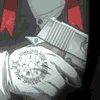|
|
|
 |
New Member
|
|
Dec 27, 2007, 12:29 AM
|
|
|
Hooking up headphones to TV with no jack?
I have a xbox 360 and want to be able to listen to the audio with headphones, not to wake the wife. The problem is my new hd TV doesn't have a headphone jack. Is it possible to hook up headphones to a TV without a headphone jack?
|
|
|
 |
Senior Member
|
|
Dec 27, 2007, 08:56 AM
|
|
|
Your HDTV has to have an audio output jack, right? Connect that to one of the auxiliary inputs on your sound system (assuming you have one near the TV) and connect the headphones to the sound system. That would be the easiest solution.
You can also get an optical decoder box like the DDTS-100; you plug an optical cable into your XBox and the headphones go into the decoder box.
|
|
|
 |
New Member
|
|
Dec 27, 2007, 02:32 PM
|
|
|
 Originally Posted by vingogly
Your HDTV has to have an audio output jack, right? Connect that to one of the auxiliary inputs on your sound system (assuming you have one near the TV) and connect the headphones to the sound system. That would be the easiest solution.
You can also get an optical decoder box like the DDTS-100; you plug an optical cable into your XBox and the headphones go into the decoder box.
I don't have a sound system, just a TV, xbox 360 and cable box. LI would like to be able to listen to my xbox audio with my Bose headphones but I don't have a headphone jack on any of those 3 units. Is this possible without that decoder box?
Thanks,
Dolph
|
|
|
 |
Expert
|
|
Dec 27, 2007, 03:25 PM
|
|
|
You will have to get an adapter for the outlet ports your TV has, there are dozens of earphone sizes, So your TV should have audio output, you will have to adapt from there.
|
|
|
 |
New Member
|
|
Oct 31, 2009, 02:08 PM
|
|
|
I've got the answer! I bought a Y-shaped giszmo that has the male rca connectors at one end, and the female audio jack at the other. You plug the rca connectors into the audio out on your TV, then plug the headphones into the audio jack at the other end. Works like magic! You can find them at Radio Shack, or online. Do a search on this "6 inch 3.5mm stereo female to 2 RCA male "Y" cable" I found mine here: http://www.techcables.com/6-inch-3-5mm-stereo-female-to-2-rca-male-y-cable-p-42.html
|
|
|
 |
New Member
|
|
Oct 25, 2011, 07:54 PM
|
|
|
I was excited about the above answer of the y-shaped gizmo, but I do not have audio out rca plugs on my TV. They all say audio in. any suggestions?
|
|
|
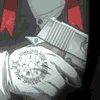 |
Ultra Member
|
|
Oct 26, 2011, 05:23 AM
|
|
|
 Originally Posted by linbark

I was excited about the above answer of the y-shaped gizmo, but I do not have audio out rca plugs on my tv. They all say audio in. any suggestions?
Use the audio output of your XBox and connect the two with RCA barrel connectors.
If your XBox does not have white and red audio output (because you are using HDMI), depending on which A/V adapter came with your XBox you can cut the tab that blocks the HDMI port and use both the AV adapter with RCA cords and the HDMI port. Otherwise there are separate audio adapters you can purchase that will allow you to use the HDMI port and the AV port.
|
|
|
 |
New Member
|
|
Nov 4, 2011, 02:12 PM
|
|
|
Frys electronics sells a optical toslink cable to 3.5 jack cable. Shaxon makes it model # POTL35M5001MBRB it is awsome just plug it in to any optical out and use a 3.5mm coupler plug in your heaphones and your done!
|
|
|
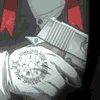 |
Ultra Member
|
|
Nov 4, 2011, 03:29 PM
|
|
|
 Originally Posted by thebrokeone

Frys electronics sells a optical toslink cable to 3.5 jack cable. Shaxon makes it modle # POTL35M5001MBRB it is awsome just plug it in to any optical out and use a 3.5mm coupler plug in your heaphones and your done!
There's no such a thing as a cable which converts a fiber optic signal to an analog signal. Such a think would have to be a box at the very least. You can't just simply use a patch cable to convert fiber optic, which literally uses light to transmit the signal, into a 3.5mm cable which uses low voltage to transmit the signal. Not to mention the information which is sent by a fiber optic signal is sometimes encoded.
What you are talking about is a specific cable for ports on some computers which fit both 3.5mm and also work as an optical output. Some sound outputs on laptops use this method so that it takes up less space. It's actually still an optical signal.
|
|
|
 |
New Member
|
|
Apr 2, 2012, 11:26 AM
|
|
|
I want a small HD TV with headphone connection, which brands have this
|
|
|
 |
New Member
|
|
Apr 2, 2012, 11:30 AM
|
|
|
I want a brand name of HD TV that comes with headphone connection
A small TV 20X23 inches to fit. Which brand come in that configure with headphone
connection?
|
|
|
 |
New Member
|
|
Jul 25, 2012, 01:41 PM
|
|
|
I found a way to hook up headphones to TV's that don't have a headphone jack and/or audio outputs. I bought a cheap ($60) mini flatscreen TV ( Digital Prism 7" ATSC-710). It has a standard coax input AND a headphone jack. Just make a simple adapter. Get a 2 way splitter and put a 1' coax on one leg and a 3' coax on the other. Disconnect the existing coax from the big TV and hook that cable up to the splitter. Put the 1' coax back onto the big TV and the 3' coax onto the new little TV. Put both TVs on and plug in your earphones to the little tv's headphone jack. If you put both TVs onto the same channel you can hear with your headphones perfectly and control the volume using your little TV. You can mute the big TV and not disturb others in the room. Also good for blocking noise to and from other rooms. Using noise cancelling headphones works especially well. When traveling, it is hard to find TVs with headphone jacks and this solution really solves the problem.
|
|
|
 |
New Member
|
|
Jul 27, 2012, 02:00 AM
|
|
|
Actually there is. It's called a retina.
|
|
|
 |
New Member
|
|
Jul 27, 2012, 02:11 AM
|
|
|
 Originally Posted by myloxian

actually there is. it's called a retina.
The quote/note above was directed towards FadeMaster as a joke re: there is no such thing... I suppose I meant optic nerve, but anyhoo, hope it was taken by all as a joke...
I arrived at this thread trying to find out if there was a reason I couldn't simply wire some rca jacks to a female phono plug for headphone use since I have an HD TV with no headphone jack. It was my understanding that there was a need to amplify the output from the rca jacks in order for them to be used with stereo headphones.
It seems not, at least on the surface, but is there no risk of damage to one of the two components regarding impedance or some such thing?
|
|
|
 |
New Member
|
|
Jul 27, 2012, 08:44 AM
|
|
|
I found a way to hook up headphones to TV's that don't have a headphone jack and/or audio outputs. I bought a cheap ($60) mini flatscreen TV ( Digital Prism 7" ATSC-710). It has a standard coax input AND a headphone jack. Just make a simple adapter. Get a 2 way splitter and put a 1' coax on one leg and a 3' coax on the other. Disconnect the existing coax from the big TV and hook that cable up to the splitter. Put the 1' coax back onto the big TV and the 3' coax onto the new little TV. Put both TVs on and plug in your earphones to the little tv's headphone jack. If you put both TVs onto the same channel you can hear with your headphones perfectly and control the volume using your little TV. You can mute the big TV and not disturb others in the room. Also good for blocking noise to and from other rooms. Using noise cancelling headphones works especially well. When traveling, it is hard to find TVs with headphone jacks and this solution really solves the problem.
|
|
|
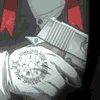 |
Ultra Member
|
|
Jul 27, 2012, 01:05 PM
|
|
|
 Originally Posted by myloxian

The quote/note above was directed towards FadeMaster as a joke re: there is no such thing... i suppose i meant optic nerve, but anyhoo, hope it was taken by all as a joke...
Please be aware that I did not say there was no such thing, I said there was no such cable.
|
|
|
 |
New Member
|
|
Sep 11, 2012, 04:11 PM
|
|
|
I asked the same question and spoke to Best Buy. There is 37" Viore set that has a headphone jack, as well as the 32 " Insignia. There are also " gaming" headphones, which they sell that plug into the other plugs that are on the set
I also have a 22" Insignia set which has a jack, as well as a DVD player. And ,best of all, the plugs are all on the side. I found it to be a very good set
|
|
|
| Question Tools |
Search this Question |
|
|
|
Add your answer here.
Check out some similar questions!
No Sound after Headphones are Unplugged
[ 3 Answers ]
My brother is living with me at the moment, and sometimes he gets on the computer to listen to music at night. He uses headphones to make sure that he does not wake anyone up.
When I go to unplug the headphones, the sound won't work on my computer. I have to restart the computer, and as soon...
Hooking up speakers
[ 1 Answers ]
I want to hook up new speakers in my ram 1500 slt pickup. The original ones in the rear have 4 wires. I have tried to hook the new ones up, but keep blowing the fuse. I have tried many combinations, but none have worked. Also, the truck has the infinity stero system. Any help would be greatly...
Wireless Headphones
[ 1 Answers ]
Hey!
Have a wireless headphone set that uses a 9 V battery for the transmitter. An option is a 12 V, 200mA AC/DC Adapter. I have an adapter that has the correct plug for this unit, but the adapter is 12 V 400 mA. Can this 400 mA adapter be used without damaging the unit?
Ken
Hooking Ac to Dc
[ 1 Answers ]
I have a unit that is 110v, this needs to be hooked up to a switch on my hot tub that is 110v DC Will there be a problem or is there some sort of converter to be used?
John :eek:
Sound for Bush TV going through headphones and cannot switch this off
[ 1 Answers ]
I have a Bush WS6679SIL television but have lost the instruction manual - and I have no sound!
I go into the main menu and select sound. When I drill down listed are the usual sound variables i.e. volume, treble etc but below these is a red box next to 'headphones'.
When I press the red...
View more questions
Search
|