|
|
| Browse | Ask | Answer | Search | Join/Login |
|
|
||||
|
How to remove adserverplus from Firefox and your system completely?
I have a 12 month old custom built computer and I am wondering about an adserver and adserver plus popup window that opens about 10-30 seconds after I open Firefox. This has just recently started about a week or 2 ago. On my computer I have always had mcafee and ad-aware se personal on my computer. But I have been looking everywhere for a solution to this problem and so far I have used programs such as windows defender,AVG,spybot,eradex,webroot, cw shredder, spy sweeper, spy blaster, popup stopper , hijackthis and about 10 others which have not been able to fix the problem or have not been able to pick it up on my system. On some that I have tried like 'spyware begone' have picked up some tracking cookies that I have believed to be what it is, but this program requires payment in order to remove the spyware or tracking cookie. I have also tried adblock plus and filterset addons for Firefox.so I guess my real question is "Are there any totally free downloadable programs out there on the web that can destroy such popups and or spyware called http://ad.adserverplus.com/??
I know that there must be someone else out there that has had the same or similar problem. Thanks for even reading this stupid thread |
||||
|
|
|
||||
|
Here's some maintenance steps to be going on with.
The ones that are specific to the adware are near the bottom, but everything is worth doing regularly. General system maintenance includes: Defrag FULL patching Virus scanning Spyware scanning Removal of rubbish files Defrag is an inbuilt function in XP. OPen My Computer > Right click C: > Tools Tab and it's there. To make sure everything is running fine run both anti virus and anti spyware apps in normal AND safe modes. (make sure that they are updated first ! ;)) (AVG is good and free AV) (A couple of good spyware removal tools are Spybot and Adaware) ALso an on line virus and spyware scanner is Trend Housecall Just a note; actively running two AV's on one machine can cause problems. So if you are thinking about it make sure your current one is disabled first. SAme thing applies to online scanners as well. Removal of junk files is easy with CCleaner a free app that does exactly what you neeed. |
||||
|
|
|
||||
|
Another thing you can do is install a Personal Firewall. Personal firewalls catch pesky applications that spawn web sessions using tricks like code injection and spawning of apps. I'm willing to bet that's what's happening to you.
I made a recommendation a while back on here which I still stand by and I think will help you find the source of your problem. Check out this post: https://www.askmehelpdesk.com/comput...tml#post105581 As an update... Kerio is now owned by sunbelt-software.com (they have 30 day fully functional evals). Tiny Personal Firewall is now owned by Computer Associates and was rebranded (www.ca.com). I have not used TinyPF since CA bought them but they used to be a very good product. Kerio I've used since Sunbelt bought them and I think it is still very good. Both products have a common root (I can't remember which came first and spawned the other). Hope that helps. Casey |
||||
|
|
|
||||
|
Thanks for your answers to my question so far I haven't had time to try the curlyben's one but I tried the cajalat's idea and all I did was install the Firefox addons that you suggested and install proximitron and it has stopped popping up. But I would still appreciate any more answers to this post about his subject in case in the future the popup comes back to haunt me, and if I can be bothered I will try doing curlyben's suggestion.
|
||||
|
|
|
||||
|
The main part for my response is to run your anti spyware in safe mode as this removes loads more iffy material then a normal mode scan.
The rest of the maintenance is just for good measure. |
||||
|
|
|
||||
|
Installing Proxomitron and AdBlockPlus probably only hide the problem at this point. However, installing the firewall (Kerio or TPF) will at least show what/how the pop-up is happening and will help you narrow down the source of the problem. Once you find what is causing your pop-ups then you can fix the root cause which will stop your pop-ups. Also even if the pop-ups don't show up right now because of what you did the spyware could very well be "calling home". The firewall will also show you that. After you clear the root cause of the problem you can then use things like Proxomitron and AdBlock Plus as a preventative measure.
Good luck. |
||||
|
|
|
||||
|
Yeah, but I really need a free to use firewall?
|
||||
|
|
|
||||
|
And how do u run ad-aware in safe mode?
|
||||
|
|
|
||||
|
It is free to try for 30 days and has full functionality. Once you use it to help you identify the source of the problem you can uninstall it. After 30 days if you keep it installed it will stop working and fail open (i.e. will not protect).
Another option is to try Code:
http://www.personalfirewall.comodo.com/ |
||||
|
|
|
||||
|
With comodo how would you zone in on the cookie or spyware?
|
||||
|
|
|
||||
|
Like I said, I've never used it but if it is anything like Kerio/TPF then you should get a pop-up dialogue that warns you about an application trying to do "something" unusual. I would imagine that you would then have the option to allow or not allow the action. But at least you'd have an idea of which application is trying to do something nasty.
You'll have to play around with it a bit to see. |
||||
|
|
|
||||
|
For a couple of weeks I have a problem with my computer by having this very irratating
Adserverplus. It appears all the time on tha screen, by doing computer work very slow. It also desturbs me by using SKYPE, what can I do in order to get rid from this adserverplus. I will appreciate if you will be able to help me with this problem. Hope to hear from you soon. Isaac Wajntraub Denmark |
||||
|
|
|
||||
|
It's Very Simple, I Had The Same Problem After I instaled The uTtornet, And I Maneged To Get Reed Of It.
It's Most Likely You Have One Of This On Your Computer: CiD Help Zone Media CiD Manager Download Plugin for Internet Explorer Most Likely You Put It There When You Instaled The BitTorrent Or The µTorrent. To Check It Out, Go To Start > Control Panel > Software > Add\Remove Programs. And Check If You Have One Of Them There. In Case You Have It, Simply Uninstall It. During Uninstall, When You Asked For The Uninstall Verification, Please Enter The Numbers That Will Appear In A Small Window. Then Reboot Yoyr Computer. It Is Very Important To Reboot. After Rebooting' Just Open Both Firefox & Explorer And Check If You Still Have That Problem. If Not' It's Most Likely You Successfully Maneged To Get Reed Of The Menace. Good Luck Man!! :) |
||||
|
|
|
||||
|
How do I completely remove adserverplus.com from Firefox and all related files on my computer system. Thanks boomer./
|
||||
|
|
|
||||
|
OK... I figured out a way to remedy this problem.
I use current AVG & Spybot S&D, but the problem persisted. So I did a search for all files containing "adserverplus"... Found a cookie folder... deleted it.. Then I added ad.adserverplus.com and Oridian to the blocked sites list in both IExplorer and Firefox... Lo and BEHOLD it doesn't load anymore... GOOD LUCK ALL |
||||
|
|
|
||||
|
Thanks Mamtikos, sometimes the easiest solution is right in front of us and we don't see it. I was sure I checked there was no new programas on my add/remove programs list, but I skipped that Cid program.
Thanks again |
||||
|
|
| Question Tools | Search this Question |
Check out some similar questions!
Yes that's right Boys and Girls, step right up and... Ask Me Anything The Rules Ask me anything you want that isn't to do with this site and I will answer in a style of my choosing. That's the rules done, now what are you waiting for? Ok I know it's on the wrong board, but this is...
Ineed help to factor this problem... 2x^7-16x^4:confused:
Hi,I just recently got married and I'm for some reason I just lie to my husband about things,I don't know why I do it at all and I don't realize that I did anything wrong till we get into an argument, I promise not to lie again but I still keep going and it made a huge problem for me today,I just...
I know everyone in this fine world is free to their own opinions but as I was browsing through the internet reading articles about wicca and paganism I came across this web site http://www.jesus-is-savior.com/False%20Religions/Wicca%20&%20Witchcraft/wicca_exposed.htm. And I find it to be one of the...
In Control Panel | Add/Remove Programs on Windows XP Home, some of the programs do not have the REMOVE button below them. WHY not? How do I remove programs from the Add or Remove Function, when it displays the program, but when I highlight it, it doesn't give the option to REMOVE it?
View more questions Search
|