|
|
| Browse | Ask | Answer | Search | Join/Login |
|
|
||||
|
WindowsXP: ntoskral.exe is missing or corrupt :(
When I try to boot my laptop (Acer) I get black screen with text only:
Windows could not start because the following file is missing or corrupt: <Windows Root>\system32\ntoskral.exe. Please re=install a copy of the above file.  :mad: I googled ntoskral.exe and read only potential bad news. What would you do if it were you? How the heck do I "reinstall a copy of" this file? Can you hear my huge sigh from where you are? :( Rick. |
||||
|
||||
|
First off try and get ino Safe mode and do a system restore.
If this fails then try a repair install for your XP first, may just do the trick ;) Here's the official Micro$oft way of doing a repair install, And Here's one with screen shots. Basically this installs windows over the top of your current setup. So you don't loose any information you already have. |
||||
| Question Tools | Search this Question |
Add your answer here.
Check out some similar questions!
I've got a problem that my internet, now a days, is working very slow. I think I''ve got some viruses in my computer and for that I have installed MCAFEE antivirus and its completely up to date. But still the problem ain't solved. while looking into the Process Exdplorer, I saw that the cmd.exe...
After the 5th link here, I'm still cornfuzed. CPU usage jammed at 100% and 4 instances of dumprep.exe chowing down on my ram. I'm reading that it's unnecessary, but also reading that it should not be removed. If I click End Process I get a terrifying warning message about "undesired...
Okay, so before slicking my computer and starting from afresh, I zip a massive 9 gigabyte folder into about 6 gigs. These files were things I needed very severely for my resumes, portfolios, class work, exams, projects, pictures videos... four years worth of programming code crapped away; you get...
View more questions Search
|