|
|
| Browse | Ask | Answer | Search | Join/Login |
|
|
||||
|
Connected to wireless network, but can't get on the internet
I am from the US and I'm currently studying in Spain and on the roof of my house here, I have a very strong connection to a wireless network that is titled, "wireless". It is not locked and doesn't not require any kind of password and I connect right away without it saying that I have limited or no connectivity. When I try to open a webpage or get on the internet in any way, however, it just won't work. I don't understand why it says I have a strong connection, but won't actually connect me to the internet. Can anyone help me? Thanks!
|
||||
|
|
|
||||
|
Sounds to me like it is MAC filtered and you won't be able to surf using this connection.
|
||||
|
|
|
||||
|
You have set the DNS server addresses manually on the laptop:
To configure TCP/IP, follow these steps: 1. Click Start, click Control Panel, click Network and Internet Connections, and then click Network Connections. 2. Right-click the network connection that you want to configure, and then click Properties. 3. On the General tab (for a local area connection), or the Networking tab (for all other connections), click Internet Protocol (TCP/IP), and then click Properties. 4. If you want to obtain DNS server addresses from a DHCP server, click Obtain DNS server address automatically. 5. If you want to manually configure DNS server addresses, click Use the following DNS server addresses, and then type the preferred DNS server and alternate DNS server IP addresses in the Preferred DNS server and Alternate DNS server boxes. |
||||
|
|
|
||||
|
I'm connected to my wireless but I can't get to the Internet?
|
||||
|
|
|
||||
|
Hi Hoganso,
I have the same problem. My computer seem to have wireless but I can't access to the webpages |
||||
|
|
| Question Tools | Search this Question |
Check out some similar questions!
Hello! I just hooked up a Linksys wireless router to my PC, and I have a connection on my laptop, but I get a "the page cannot be displayed" message when I try to connect to the internet. Does anyone have any ideas what the problem might be? Thanks!
Hi this is my first post on here and I was wondering if anyone could help me. I have a PC and a laptop both with wireless cards. I've managed to connect the 2 and have good signal. I went into my internet connection settings and clicked the check box "allow others to connect through this...
Hi this is my first post on here and I was wondering if anyone could help me. I have a PC and a laptop both with wireless cards. I've managed to connect the 2 and have good signal. I went into my internet connection settings and clicked the check box "allow others to connect through this...
I am trying to get wireless internet for my house and I am totally clueless so I hope you guys could help me out here. Firstly I want to share my internet between like 3-4 computers (2 desktop, 2 laptop) through a wireless router. I also hope able to connect all of them through a lan network...
So cable internet finally got cheap enough here in Croatia, and I consider switching to it. I'm currently using a LAN of 3 computers, connected through a switch. I'm also considering switching to wireless network because I'll have to move the main computer to another room, which would cause me to...
View more questions Search
|