|
|
| Browse | Ask | Answer | Search | Join/Login |
|
|
||||
|
UNMOUNTABLE_BOOT_VOLUME error when installing windows xp
Hi, I am Pradeep. I have a celeron 1.1 with mercury MB. I was running windowsxp for the past 6 months. Recently when I tried to re-install using bootable windowsxp cd the setup stopped saying that the :
UNMOUNTABLE_BOOT_VOLUME with error code: STOP: 0X000000ED(0X812FBA5B, 0XC0000010, 0X00000000,0X00000000) But the fact is I am able to run my existing windowsxp with out any error. I am getting this error when trying to install using windowsxp original boot cd. I also tried booting with other cd also, but to no veil. can any one help me out? Regards Pradeep. |
||||
|
||||
|
Boot Error
Hi,
Here is a step by step method of solving the issue: http://www.techtips4u.com/kb/sw/SW00014.htm Please view the above website. Be sure your BIOS is set to boot from CD. Best wishes, fredg |
||||
|
||||
|
Did not work
Hi, I tried what you told and followed the weblink, but I still get the same error message.
Actually I'll tell you where I am getting the error. 1.I put the windowsxp cd in the cd drive, restart the computer, auto boot OK, starts setup, initializes all the drivers , and then it says, starting windowsxp setup in the bottom of the screen, then I encounter with the message. I even tried pressing r on that screen , but no use. I also pressed automated system recovery by pressing F2 but it tells me to insert floppy disk labelled 'Automated system recovery disk' I'll tell you one more issue. The reason for me to reinstall xp is that , I have a combo drive LG. When I open the drive in mycomputer, no contents are displayed. So, I took the HD to my friends house and formatted the c:\ drive. But still I get the same error, unmountable_boot_volume. SO finally I installed windows 2000 professional , it worked fine until I installed 2000 SP4. I get the Cd contents blank. So once again I removed the SP4 and the contents are back to normal. Can you tell me what is happening in my computer? Please help... I am getting tensed up. Bye. PS:I sent the same message as private to you also. |
||||
|
||||
|
Worth a go
Have you tried doing a COMPLETE reinstall from scratch. i.e. a full format and everything, as it seems that you are trying to reinstall over an existing copy, which I have found sometimes gives problems.
Here's a quick run down 1/ boot to cd 2/ follow steps to install windows 3/ delete ALL existing windows partitions 4/ Format to NTFS(better security) 5/ leave for 30-60 minutes to setup 6/ make tea in the mean time 7/ finish install and put your own software on it. Hope this gives you some ideas to try. |
||||
| Question Tools | Search this Question |
Add your answer here.
Check out some similar questions!
Im trying to install XP, this PC is totally DOS no any windows installed so no shortcut installation to make... Here: Everything are all set partition and HD formated... A:\>smartdrv (enter) A:\>e: (enter) E:\>cd I386 (enter) E:\I386>winnt (enter) Then when the windows files is...
I have updated window Xp.But my windows is not genuine one.There is a star appeared at task bar now showing message ``Purchase a genuine windows license now``.I want to remove this star from task bar. Please tell me Haroon
I have gotten twice in the last month or so an error message (upon startup) to the effect: Windows had had a problem accessing the registry. It will fix the problem and restart. The only option I'm given is to click OK. Then it says it is restoring an old version of the registry. On restart, I...
I installed our first window.Every thing went OK,it took a while but it was our first one.We will be installing more but first I need to do the trim around this first one first. Does anyone have any tips? I did not realize how bowed out the sides of the window hole is on the interior side until I...
If someone installed xp that belongs to someone else could they still get updates? Should it be registered in the owner's name? How should that be handled? Is it OK to register it twice under one name? Will it still work? Thanks.
View more questions Search
|