|
|
| Browse | Ask | Answer | Search | Join/Login |
|
|
||||
|
I appreciate your assistance to resolve this problem.
In fact Safe Mode was one of the first things I tried but at your suggestion I have just tried again,unfortunately with the same resulting pop-up error. I am English Speaking but the laptop is in French. Attached is a screenshot of the pop-up box. My thanks for any further suggestions you may have. Please let me know if you do not receive the attachment. |
||||
|
||||
|
Unexpectedly this morning the error number has changed for some reason or other (perhaps after I used some clean up programmes yesterday in the hope that it would correct the problem? Don't know)Hope that this may make a solution easier to find.
Here is new pop-up/- |
||||
|
||||
|
Since my last mail I have checked and found that all programs on the laptop open normally except System Restore and another small program called nCleaner.Both refuse to open and show the same pop-up error 0xc0000022.
Please note that,as it seemed appropriate, I have now posed a new question under the heading "Error 0xc0000022............" |
||||
|
||||
|
Try this for your error: Error in Rstrui.exe When Starting System Restore or Creating a Manual Restore Point
I have removed the multiple duplicates you have posted on the same thing. |
||||
|
||||
|
Pleased to hear from you Curlyben.
Sorry for the duplicates but that was because of the change in error Code Number and apparent loss of contact with yourselves. However what you suggest trying does not seem to apply to Vista. Can you clarify please. My thanks in anticipation of your further assistance. |
||||
|
||||
|
Among other articles I found this for Vista.For comparison scroll down to "System Properties".
http://www.bleepingcomputer.com/tutorials/windows-vista-system-restore-guide/ The problem is that under my System Properties there is no "System Protection" heading ( perhaps it has disappeared?) See attached screenshot. Any Ideas? |
||||
| Question Tools | Search this Question |
Add your answer here.
Check out some similar questions!
I have enjoyed using the VPN Programme 'Anchorfree Expat Shield'( which provides a UK IP address)for some considerable time with no problem.S Suddenly the programme will not launch and I get the Windows error message:- 'Open vpntray.exe has stopped working' Windows then searches for a...
Hi, I have been working on a dsc 1832 system for 2 days now. I can see all 5 key pads, 3 expanders and the power supply in section 903 but still I am getting a keybus fault reading on my keypads and once that happens I am unable to use any of the keypads. What do I do?
Hi, I was cleaning my computer so it can run better. I was removing programs and I removed Microsoft 2007. I only wanted to remove items I didn't use. I thought I would get an option before it finshed removing. There wasn't even a cancel button to click. I want word back. I have a CD but it...
Cannot use system restore - unable to complete, try another date message. Have tried several times even with second hard drive turned off but same message. Any ideas?
I have tried to use the system restore. It keeps coming back cannot be restored. I have created a date and then tried to restore and still says it is unable to restore. Any suggestions?
View more questions Search
|