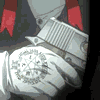|
|
| Browse | Ask | Answer | Search | Join/Login |
|
|
||||
|
Call of Duty 1 won't install
I have the call of duty 1 deluxe edition. When I put the CD in the CD-player, the it shows me that I already can play it on single player and on the multplayer, but when I start 1 of them then I get an logo of Demoshield, but it doen't start. I've tried to instal it and I can't. I event can find it on my HDD.
What should I do? |
||||
|
||||
|
Specifications of your computer. Windows: Start-> Run -> type in "dxdiag" and then click "Save all information" The only stuff we need to see from the generated text document is the "system information" section, and the "Card Name" line under "Display Devices". |
||||
|
||||
|
System Information
------------------ Time of this report: 5/22/2011, 17:08:27 Machine name: MINOORA-2603 Operating System: Windows XP Professional (5.1, Build 2600) Service Pack 2 (2600.xpsp_sp2_gdr.100216-1441) Language: Dutch (Regional Setting: Dutch) System Manufacturer: Packard Bell NEC System Model: 00000000000000000000000 BIOS: Phoenix - AwardBIOS v6.00PG Processor: AMD Athlon(tm) XP 2200+, MMX, 3DNow, ~1.8GHz Memory: 1024MB RAM Page File: 444MB used, 1249MB available Windows Dir: C:\WINDOWS DirectX Version: DirectX 9.0c (4.09.0000.0904) DX Setup Parameters: Not found DxDiag Version: 5.03.2600.2180 32bit Unicode Card name: RADEON 9200 SE Family (Microsoft Corporation) |
||||
|
||||
|
I'm not sure where it is located on the disc, but you could go to My Computer, then right click on the disc and choose open. Look around for the install file. There might be two. One would be setup and the other install or something along those lines. Try running both and see where that gets you. If you have no success, then I'm not sure what the problem is exactly. You said that the program begins to launch but doesn't go anywhere. It is possible that an error log is generated.
To open Event Viewer, follow these steps:
1. Click Start, and then click Control Panel. Click Performance and Maintenance, then click Administrative Tools, and then double-click Computer Management. Or, open the MMC containing the Event Viewer snap-in. 2. In the console tree, click Event Viewer. |
||||
Not your question?
Ask your question
View similar questions
| Question Tools | Search this Question |
Add your answer here.
Check out some similar questions!
Call Of Duty 4
[ 6 Answers ]
Should I buy it ? Is it better than Resistance fall of man And Halo 3 ?
Call of duty
[ 1 Answers ]
I make use of an original copy of call of duty 1.4. I am able to play the single player edition but I could not play the multiplayer edition. I heard something about game spy or of a no cd crack but I could not find anything till now. Could someone help me?
View more questions Search
|