|
|
| Browse | Ask | Answer | Search | Join/Login |
|
|
||||
|
Hi friend
First check it out server ip after that you give static ip in client I give small ex: if you are server ip 192.168.0.1, subnet mask 255.255.255.0 . U give the ip address in client 192.168.0.2 subnet 255.255.255.0 . After that go you are server in my computerright click on that you find a computer name in that network id there that network id write it on client system that same place |
||||
|
||||
|
Are you able to get on the Internet with both computers? What SRINUT31 was trying to say is that you might be on different subnets. The problem may go beyond this. You can have the same subnet and still not be connected within a LAN. This can happen if you use a switch instead of a router to connect multiple computers to the same modem. A router is needed to give the computers within your LAN private IP addresses. It's the private IP address you need to use to connect to the computer. To determine your private IP address in Windows, go to a command prompt. If you're not sure how to do this, click Start/Run and type cmd. Once you have a command prompt, type: Ipconfig /all Look for the line with your IP address... probably something similar to 192.168.1.2 That's the IP address you would use to find your computer. In most Windows systems you can find computers within a LAN by going into My Network Places/Entire Network/Microsoft Windows Network. The machines identify themselves within a workgroup. A quick way to change a workgroup is to right-click on My Computer, go to Properties, and under the Computer Name tab click on Change. Regardless of worgroup name, most Windows computers are able find one another as long as file sharing is enabled. Considering all of this, certain router settings may be enabled which are causing you to be unable to see a computer within your network. Refer to your router manual to see if this is true. If none of this is helpful, please post more information so I can troubleshoot a little further. |
||||
|
||||
|
There's info about your error message on the Microsoft site:
http://support.microsoft.com/kb/127933 |
||||
| Question Tools | Search this Question |
Add your answer here.
Check out some similar questions!
I try to connect my laptop to the desktop at home, after connecting all the required wires, the internet sharing is working, I can using the laptop online. The problem is when I clicked "My network place" I could not see both computers, therefore I cannot shares all the files from both...
Help!! I'm hoping you can give me some advice and feedback! Some months ago, I wrote about a guy who broke up with me (see link below) Well, he has reappeared in my life, and I'm a little confused. I'll try to keep this simple. Since the amicable breakup (I was upset, but got on with things), we...
Hello, I've installed a fresh windows 2003 server, and created just one user for testing purpose, and shared one directory on a different partion on the same hard disk. The problem is : I can log in with the user administrator from the workstation "WIN-XP running the latest update...
I setup ADSL modem+router+firewall from one client computer on win 2003 domain server. Internet sharing is working fine within the network with IP class 192.168.16.x But the problem raise when I want to browse the mapping drive that had been set on the client computer I set the ADSL modem. I got...
View more questions Search
|