|
|
| Browse | Ask | Answer | Search | Join/Login |
|
|
||||
|
Adobe flash 10
OK I don't know much about laptops especially mine which I believe runs windows vista. But in order to watch videos it said I needed to download adobe flash player 10 so I did and it installed an adobe flash player10 plug in or something.. I can watch videos but they are choppy and stall and it takes forever just to finish one video.. what can I do to where I can watch my videos without interruption?
|
||||
|
||||
|
This is more likely to do with your own internet connection.
Does it say Buffering on the actual video ? Might be worth reinstalling Flash player, available here: Adobe - Adobe Flash Player |
||||
|
||||
|
I'd like you t go here: Speakeasy Speed Test and pick a city close to you and do a speed test. What do you get? What is your internet speed supposed to be? DSL, Cable or FIOS? What data rate are you supposed to have? Wired or wireless connection? If wireless, does it happen with a wired one? I just did a test and got 2.81 down and .67 up. Supposed to have 3 and .75. That's respectable. |
||||
|
||||
|
It's not likely to help. You might be able to increase the speed. Can you monitor how the modem connects. Usually you can although I'm rusty now with PPP connections. DO you know the modem initialization string. Like ATDT<phone number> and a bunch of other stuff. Don't care about the phone number, just the other stuff. You can also configure Hyperterminal (Was free on other versions of Windows under accesories) and use the string ATX1DT<phone number of your ISP> to connect and see what speed you connect at. Leave the <> out. e.g.. ATX1DT15555551212 for dialing 1-555-1212 I think that without being there, I'll have a hard time describing what to do. It sounds like a 28.8 connection and it likely can be made better with the right init string. See: Hayes AT Commands AT+MS? Will tell you what the settings are in terms of what it tries to connect at. |
||||
|
||||
|
#777 doesn't seem like a correct number at all. I don't think I'm going to be able to help you because I don't have Vista and I don't have dial-up and it's too much of a pain to try to set up debugging mode and I don't know Vista at all. Hyperterminal is your best bet, but #777 doesn't seem like your ISP's number. I did forget that you need to get an "OK" response from AT<enter key> first before issuing the ATDT command. The AT means ATtention and the DT means Dial using Tone. See if your Modem control panel has a "Properties dialog" with an option to "Show Terminal Window". Check it and see what happens. I need to have a dial tone for it to work for me. |
||||
| Question Tools | Search this Question |
Add your answer here.
Check out some similar questions!
All right, here it goes; for some reason adobe flash player isn't working anymore on my computer. We had it before, it worked fine. But when I was gone for only two days, flash player was gone, like it won't work anymore... I have tried re-installing it, it keeps saying "installation completed...
I have spent months trying to fix a problem whereby Flash Player will not install. When downloaded it says installation was successful but I still can't view any sites requiring Flash. Any help would be greatly appreciated.
Hello: All of a sudden, I don't have Flash Player... I don't know where it went, but that's OK. I wouldn't need to know where it went if I could download another one. I can't. I don't know why. I went to the support website and downloaded a tool they said would help control some of my...
My computer at work doesnot download adobe flash player---all my other computers have. When I try to download the flash software at the work computer it says that it has been successfully downloaded but it has not---what to do? John
View more questions Search
|