|
|
| Browse | Ask | Answer | Search | Join/Login |
|
|
||||
|
D-Link Wireless Router - how do I set up to require password to access?
I have DI-524 Wireless Router. How do I set up to require users to require password to connect (go from unsecured to secured)? I suspect my neighbors using my router and it is impacting performance of my connections. And for the life of me, I can't figure out the manuals which came with the product.
|
||||
|
|
|
||||
|
Simple really just setup WEP encryption on it and ONLY give the passcode to people you want to access your router/connection.
|
||||
|
|
|
||||
|
Try typing 192.168.0.1 (this will get you in your router) and once you're in, go to the "Security" tab or option and click on WEP or WPA, select the encryption, choose a password and click save or apply.
(I'm new here, so if others that are more experienced would like to contribute, please do so.) |
||||
|
|
| Question Tools | Search this Question |
Check out some similar questions!
I have a D-Link wireless router which is servicing 2 laptops. I have trouble connecting to certain secure sites from the laptops but can do so fine with my main computer hard wired to the main router. I suspect the wireless router's default filtering/firewall is the culprit. How do I unset those...
Ok, so everyone said this would be easy. The kid at (insert popular electronics store here) said it would be no problem to use my already owned/unused router to set up a WAP that will connect with the other router in the house, so I can 1: hook my vonage device into my router, and 2:...
Please, I need an advice :confused: I fail to access the router, I type my default gateway in IE, but it returns in no results. In the house I live, we are connnected to the internet from one person, is it possible to configure router from my computer? I need to open some ports :D
Does anyone know how I can map ports needed for WinMx to work on my Win XP machine that is connected to a D-Link wireless router and then a cable modem? All other apps work OK (IE6-etc) but when setting up WinMX (music sharing program) the setup tells me that it cannot set up TCP ports like 6699...
I have a home network with 2 computers, both using windows 98se. I use a router to connect both computers to the internet, however, the secondary computer can no longer access the internet. I have a connection between the 2 computers but no internet connection only on the second computer. What...
View more questions Search
|