|
|
| Browse | Ask | Answer | Search | Join/Login |
|
- Click on Start >> Control Panel
- Double click on Add/Remove Programs
- Click the Add/Remove Windows Components button on the left side.
- A new window will pop up. This will have a list of various windows components. One of these will be Internet Explorer. Uncheck the box next to Internet Explorer and press Next. Windows should remove IE. Press Finish when it's done.
- Now download and reinstall IE and see if you have better luck.
|
||||
|
IE 6 and live update
I'm unable to open my IE. I keep getting a message of runtime error
Program:C:\Program files\Internet Explorer\iexplore.exe This application has requested the runtime to terminate it in an unusual way. I am an extreme novice with computers but slowly learning ( sometimes the hard way lol). I deleted IE 6 ( maybe not ALL of it) and downloaded it again but with the same response. Is this a conflict issue maybe? I have since started to use Mozilla as my browswer but unfortunately Norton and various other sites require I have explorer running. Which brings me to problem #2 lol My Live update won't run. I've deleted it as directed by the Norton message but now when I try to download the program I get a message that there is not enough disc space available for the download. I have plenty of space available 8.04g on drive C and 40.8 g on drive D. Any suggestions folks? In plain laymans terms please lol Thanks |
||||
|
||||
|
I think you were on the right steps when you tried to uninstall and reinstall IE. But deleting it manually - big no no! You'll never get all the registry keys etc.
Try uninstalling IE this way: P.s - stick with Firefox (or did you mean the old Mozilla suite?). It's a superior browser in the eyes of the majority of the experts here. |
||||
|
||||
|
Ie6
Hi,
I agree with the other answer about deleting it manually, is a "no-no"! If the method the other answer doesn't work for some reason, here is another way: Go to Start/Search, then type in ie6setup.exe. When it finds it, then left double-click on it to begin the installation. Click on the Custom Installation. Click on Next. Then, left click on IE, Outlook, or whatever you use, and then click Next. (You might have to be connected to the internet). It will uninstall IE and Outlook, then reinstall them. Re-boot, and it should be ready. I would also suggest getting rid of Norton, by unstalling it. Then, download and use AVG from http://www.grisoft.com. It normally runs better than Norton. Best of luck. |
||||
|
||||
|
Ie6
Thanks for your help folks but I've have deleted and reinstalled IE 6 several times with the same results. Using search and system mechanic I find that there are still several references to IE left on my puter even after deleting using above method. System mechanic states these references are being used so can't be deleted. The files left on my puter are IE6SETUP.EXE-273DCF1D.pf and IE6SETUP.EXE-276E10FA.pf. Can these be removed to make my system completely free of IE references? Hopefully then I can d/l IE with no interference.
I do prefer the firefox/mozilla browser and will use it as much as possible but apparently some applications/programs on my puter only do not support it. I have many more questions for you learned people so I do hope you'll bear with me lol... mainly about the processes running on task manager. |
||||
Not your question?
Ask your question
View similar questions
| Question Tools | Search this Question |
Add your answer here.
Check out some similar questions!
Norton2003 Antivirus "live update"I
[ 3 Answers ]
I have windows XP, installed Norton Antivirus, and when I try and update my Live update, the program comes back and says I don't hve a server. I do have MCHSI SERVER, I can bring up my e-mail, or anything on the web. I tried to go to Symantec web page and tried everything they had. They didn't have...
Ok update
[ 1 Answers ]
Well since I last posted I went to the docs had a pap and she was pushing on stomach I have to go in on Monday to have a internal ultra sound But now I'm spotting brown since last night but its more brown since last night
View more questions Search
|