|
|
| Browse | Ask | Answer | Search | Join/Login |
|
|
||||
|
Keys on keyboard completely messed up
I need help badly. There are many keys on my keyboard that are not working correctly!:confused: e.g. k comes as 2, j as 1, l as 3, 0 as *... it goes on and on... It all started when I was playing an online game. This question was typed with on-screen keyboard!
Note: no keys have 'swapped' places. Thanks. |
||||
| Question Tools | Search this Question |
Add your answer here.
Check out some similar questions!
All the keys on the keyboard are locked. I have a feeling that I may have held a key down too long while thinking/typing. How can I fix this?
Hi, The @ is where the " is and vise versa. The # is at the backstroke key and I haven't been able to find where the backstroke key is. The # key is now a £ sign. The ~ key is at the shift key above the backstroke and the ~ is ¬ key. Anyone any idea how I can change back to a normal keyboad...
Yes that's right Boys and Girls, step right up and... Ask Me Anything The Rules Ask me anything you want that isn't to do with this site and I will answer in a style of my choosing. That's the rules done, now what are you waiting for? Ok I know it's on the wrong board, but this is...
My hp compaq nc6220 has wrong keys - to get a @ you type " and vice versa for example. I followed all the steps in a previous thread on this subject and note that when I go into device manager>hardware>keyboard and expand it, the only entry is "quick launch buttons" i.e. no device is specified. Can...
once upon a time, there were 102 happy little keys that all worked on my creative prodikeys keyboard. The all of a sudden, bammy, the r, y, h, 7, I, and the k keys died. This happened when I was using my computer. A while later, the keys worked again. I said to myself that ''this must be a driver...
View more questions Search
|