|
|
| Browse | Ask | Answer | Search | Join/Login |
|
|
||||
|
It is possible to specify times that a user may be looged on to a domain in the user account.
Also, by using group policy you can force log OFF a user when the end time occurs. I'm not sure if it's possible to set an automatic log on, especially using Ctrl-Alt-Del as this requires user input. You could work around this by using a timer switch, to turn the computer on and have it connect to the domain without the Ctrl-Alt-Del function, but this requires using the Win XP welcome screen and setting a default account. |
||||
|
||||
|
Thank Ben,
I haven't found a good solution for this. For those curious about this topic or similar topics: How to turn on automatic logon in Windows XP http://support.microsoft.com/kb/315231/en-us How to automatically log on to a user account in Windows XP (Ben's response above) http://support.microsoft.com/kb/282866/en-us How To Assign a Logon Script to a Profile for a Local User in Windows Server 2003 http://support.microsoft.com/kb/324803/en-us |
||||
| Question Tools | Search this Question |
Add your answer here.
Check out some similar questions!
Hello! I am currently trying to create a logon script to run when users logon to their computer. The script needs to locate or find *.pst files (or archive.pst files) and then move those files to another location. I am trying to get everyone's archive.pst files on the same location on every...
Currently, the way I logon (Windows XP) to my own PC is using the Classic Command Prompt and I have been trying to switch to the Welcome Screen in which a user can simply click on his/her name rather than having to type out a user name and password. In order to attempt to switch to the Welcome...
How to turn this feature on in win xp professional envirnoment? I tried the following procedure but it won't work for win xp. Please help. Control panel - users account - NO ADVANCED TAB to choose... Thank you.
Hopefully this is a fairly simple question to answer but I've just never gotten around to asking it before. When I start up Windows 98 on some computers it goes straight in and I can start using it. When I start it on other computers however I have to log in. How do I turn off this need to log...
View more questions Search
|