|
|
| Browse | Ask | Answer | Search | Join/Login |
|
|
||||
|
Router, Modem, Computer, or Internet Problem?
I have had this set-up for almost a year now with no problems until just a few weeks ago. I am hoping someone has an idea and can help me. I am also hoping that someone will be able to make sense out of what I am going to say...
Internet is cable and comes into an Arris cable modem. I run that into a Belkin N450 wireless router. I have a Dell (running XP) hard-wired into this set-up. Wireless router feeds DVD player (for Netflix), 2 laptops (Vista and Win7), Acer tablet, and an Ipod4. All of these have been in this set-up since I started it so nothing is new and nothing has been changed. Not all devices are online at the same time if that matters. The problem: The hard-wired Dell now is slow to load most pages whereas if I try these same pages on the laptops, they perform well. Running a speed test shows that nothing is slowed down through the cable. I would say that this is a problem with the Dell except the problem continues... Now and then, the router will pop up and say that it's lost wireless. Sometimes it really has, other times it has not. When it does really lose wireless, sometimes unplugging it to reset it will work. Most of the time though, I need to shut down and unplug the modem and router to get everything going again. Many times, losing wireless also affects losing the internet completely. Additional things: I will occasionally see a pop up telling me that the router has reset itself or restarted. I have also had issues where it loses connection and tells me there is some sort of IP network conflict. I have checked and all devices that run from this set-up do not have conflicting addresses. So... can anyone make sense out of this? I am leaning towards replacing the router except that the Dell has slowed down loading pages. I am fairly sure there is no virus as I have already run the scans and the malwarebytes and all that. |
||||
|
||||
|
Complete clear out and update ?
Wrote this a while back, but still valid: Ask Me Help Desk - View Single Post - Frequently Ask Questions about Computers |
||||
|
||||
|
LOL... That's some list! But, I have done all of that except the CCleaner.
I run Malwarebytes, Super-anti Spyware, Wise Registry Cleaner, E Using Registry Cleaner, Defrag, and AV scans. It really comes up with nothing new other than the little bit of junk cookies and such that normally come back with the Malwarebytes scan. I have been using these programs for years and they always seemed to work well. |
||||
|
||||
|
The computer is a dinosaur as well. I know it's time to replace it so I can do a little more modern gaming on it but I love that thing. I've had it since 2005 when I had Dell make it for me. The problem at this point is updating it any more than I already have will cost more than a new system... or close enough that it's not really worth it.
|
||||
|
||||
|
Noticing the dropped connection, wireless dropping and IP conflicts lead me to believe it is the router. I am sure the dinosaur Dell doesn't help the situation but routers are a 50/50 shot for longevity out of the box.
Most people don't have the resources to swap routers and modems out to test devices, so I am assuming you don't at this point. Let me know if I am wrong. When was the last time you re-configured your LAN? Reset the router to factory settings, erased all wireless networks on your laptops, etc.. Overtime, things begin to build-up and a configuration overhaul (both on PC's and devices ie: Router/Modem, are needed. |
||||
|
||||
|
Haven't done it. Like I said, I've had the set-up for almost a year but nothing other than the maintenance I mentioned above has been done.
I do have another Belkin wireless router in the office at my shop and I have considered bringing it home to try it out but the problem I have doesn't happen on a regular basis so it would be hit and miss anyway. |
||||
|
||||
|
I seem to have taken care of this problem.
This morning I had another disconnect and I am 99% sure it was the router that caused it. I finally just got frustrated and went out and bought a Netgear N300 Wireless Router and set it up. Everything is connected again, everything is quick... even the Dinosaur Dell is a rocketship again... well, maybe an older rocketship but it's back to the way it used to be anyway. Thanks for the helpful replies. |
||||
|
||||
|
I think there was just something wrong with the router. I had updated the firmware already. I am just guessing that some part of the electronics was failing. I have had this new router setup now for 24 hours and have had no disconnects. I'm saying it's fixed.
|
||||
| Question Tools | Search this Question |
Add your answer here.
Check out some similar questions!
I have a Dell studio laptop and it is connected to the internet through a Roadrunner internet modem. I was given a Linksys wireless router so I could carry my laptop with me throughout my house. Im having trouble hooking it up. Ive done some research and some say one of the ethernet cords is still...
I am trying to run network cat6 cables in my house. I want to install the router on the second floor and my modem is on in the basement. The WAN cable from modem to router will be about 100 feet. Would this cause any problem? Will the long cable effect the speed download or upload speed. Thanks
Do I need 2 set up modem router on laptop as well as main computer to establish network connection? I want 2 use my laptop wireless connection but main computer is ethernet linked to router
When I'm connecting broadband using D-Link ADSL broadband Modem, the connected computer will connect to Internet after verifying username and password. If I'll replace that modem with D-Link DSL-2640B (A broadband ADSL Modem WiFi router) then will this router can connect to Internet automaticall...
View more questions Search
|