|
|
| Browse | Ask | Answer | Search | Join/Login |
|
|
||||
|
Webpage from Argali.com on my desktop
Hi,
I am new to this site. I was wondering if anyone can help me with a problem I have. A couple of weeks ago I visited a site called argali.com (A phone listing site). Didn't recall clicking anywhere other than to leave. When I got back on my desktop I had a small window in the upper left portion of my desktop filled with an argali.com webpage. I deleted all known references on my hard drive to this site, yet it still is there... Does anyone have an idea how to cure this? Argali rep says he doesn't know. Also ran Microsoft's Antispyware program. Thanks... Mike... [email protected] |
||||
|
||||
|
Webpage on Desktop
Thank you for your response Rick. I did run the adware program you posted as well EZ Trust AntiVirus program. The adware program found many entries I was unaware of, but it did not solve the small image of the argali.com webpage on my desktop. It's still there. This puzzles me because I have never seen this happen before.
THANKS! [email protected] |
||||
|
||||
|
OK done the spyware bit now let's get rid of that window for you.
RIGHT click on the desktop LEFT click properties Desktop tab Customise Desktop button Web tab on the pop up window Highlight Argali.com and click Delete. Click OK all the way out. Job done ;) Should all be fine now. It would now be best to rerun your spyware apps and remove everything they find. Run both Adaware and Spybot to make sure. |
||||
|
||||
|
Hmmm. It may be an active desktop element/desktop background item.
If you're using Windows, try this: Right click on an open spot on your desktop. Click Properties. Click the Desktop Tab and look in the background field. If anything other than "None" is selected, select None, then click Apply. Does that get rid of it? |
||||
| Question Tools | Search this Question |
Add your answer here.
Check out some similar questions!
I am looking for a webpage that will give me a list of corporate and or large franchise retail home décor, garden centers and furniture stores. I am not intrested in mom and pop retail establishments. Thanks
Here I've got a password protected web page. http://www.jackson8.com/secret Can any of you gurus get to it, or tell me how secure it really is? Thanks!
I want to use an MP3 on my webpage, but I just want a short piece of it. Any idea what software I can use to cut a clip out of an MP3?
I am having trouble accessing eBay and Google - every time I type in the URL the page displays - "soon.." - I cannot get in... a while back ago I got attacked with a popup frenzie and I fixed it but since I cannot access these two sites. I can access all other sites without problems... HELP!
Hi folks Could any one tell me how to stop My documents automatically opening when I start up my computer. :confused: :confused:
View more questions Search
|