|
|
| Browse | Ask | Answer | Search | Join/Login |
|
|
||||
|
External HDD use in diff. OS
I can join external HDD using USB port in my Windows XP system but when I tried to join it in a Windows 98 system (after installation of its driver) it does not work. Can you please guide me steps to joint this in Windows 98 system. In my XP system, it works fine.
Second question is that I have an traditional HDD - without USB -, is there any device that I can use it externally like external HDD, i.e. using some type of connectors, if not USB, serial etc. |
||||
|
||||
|
Firstly, your issue may be due to formating.
If the external drive is formated to NTFS then Win98 cannot read it. Secondly, is the external HDD USB 1 or 2. I believe that 2 isn't supported under Win98 but 1 is. Are you getting any error messages? Second question. Simply YES, you can get an external drive cage for fitting HDD's in. WHere depends on your location, but try Google or your loacl PC store. |
||||
|
||||
|
External portable HDD in Windows 98 SE
This is the question w.r.t answer of the question under "External HDD in diff. OS". I tried to format my HDD in FAT partion and then plugged in Windows 98 SE system but still it does not show up anything in My Computer window. And the only thing noticeable is the LED on my portable HDD that just blinks and beeps when I plug in the USB.
As you (the respectful responder to my question) said in Windows 98 USB2 dose not work, if such is the matter, then please let me know how can I use it ? I mean I want to use my HDD on Windows 98 machine also, is there any driver required for USB1 to be loaded to cure this ? If yes then from where can I get this downloaded? Expecting your best answer, Thanking you, PP |
||||
|
||||
|
External HDD and USB2 compatibility
I have bought a new 80 GB External HDD with casing and after formating (FAT 32 partition) when I plugged it in Windows 98 SE system, it just does not work, I mean there is no icon showing in "My Computer", just the response was that the LED on External HDD blinks and beeps. I received a response that in Windows 98SE USB2 is not supported, but then I am using USB2 flash drive (Transcend brand) on the same computer, how is it possible?
Can anyone please help me solve this problem? Is there any separate driver available for USB1.1 which I need to install on Windows 98SE computer? |
||||
|
||||
|
Your new USB 2.0 external drive appears to be NOT USB 1.1 compatible. Most USB 2.0 flash drives are backwards compatible (ver.1.1) that's why your Transcend works.
I guess there were no Win98 drivers included? You will probably have to check the manufacturer's website. |
||||
|
||||
|
EXT HDD not shown in My Computer
I have formatted my 80 gb ext HDD in FAT32 partition in my Windows XP comp and now I want also the same to be connected to my friend's computer which has Windows 98SE OS, I have installed the driver also, and HDD's LED is showing green so I believe it is connecting but how can I see it in "My computer" to be able to transfer files
Please help me sort this problem |
||||
| Question Tools | Search this Question |
Add your answer here.
Check out some similar questions!
Just bought a new USB2.0 Hard Drive External Storage System. I coonected it through USB and gets recognized by the computer but would not appear in my computer? I have never used it before and I assumed I would see it there, just like a Memory Stick when inserted. Assist Ona.
I have an external HDD for storing movies, I think I must have two sections ( or more) to my HDD since when I go to load a movie it tells me that it is already there... but I cannot find it. Sometimes the drive letter changes on it own. And also I cannot get the movie. Can some one tell me...
I have a WD HDD installed into an external case. When I plug it into a USB port, a drive letter appears in "System Hardware", and it says the driver is OK and the device is working properly. It even gives me the model number of the WD drive! Driver Agent even confirms that the driver is OK. ...
OK, I know you all ignored my previous question for whatever reason (maybe because it seemed like you would be doing the work for me more so than helping me but whatever). Anyway, I have just 1 simple request this time. On the worksheet in the A-1 Photography book 4th edition (page B-20), it...
I am planning to put down the weed control fertilizer in middle to late May. I also just picked up crabgrass control fertilizer and will be putting it down this weekend. Is it also okay to put down starter fertilizer around the same time as the crabgrass control or is that too much for the lawn?
View more questions Search
|