|
|
| Browse | Ask | Answer | Search | Join/Login |
|
|
||||
|
Cannot send email using modem/router
Just set up D-Link modem/wireless router to desktop, Running XP. Can access internet OK. Use outlook express and ISP is tiscali. Can receive email OK. When trying to send I get the old dial up box asking me to connect, used to have tiscali modem. (which it can't as the settings are now set to never dial a connection).
Nothing happens, no error message, and mail sits in outbox. Searched lots of help pages in tiscali and d-link but not found them very helpful. Any ideas? I am a novice so don't be too technical... |
||||
|
||||
|
OK you need to go into the mail settings.
Tools > mail accounts Highlight the one you want to use and click properties. You are looking for an advanced/more settings button This will bring up more information about your mail account. Check to make sure you incoming and outgoing accounts are set correctly. Incoming is POP and outgoing is SMTP. There also should be a connection tab. On here you can specify whether to dial a connection or use your LAN connection. Make sure this is set to LAN. Then OK everything and restart your mail app. Everything should be fine now. More information and screen shots can be found HERE |
||||
|
||||
|
Thanks Curlyben but it hasn't worked! These settings were the same as you suggested When the dial up box appears, if I click settings there the 'never dial a connection' button is checked. There are only 3 options in the 'dial up and VPN settings' window (none of which refer to LAN) and under LAN settings nothing is checked at all.
Any other ideas? |
||||
|
||||
|
Try this:
Tools > Accounts > Mail tab, highlight the account, click on Properties, Connection tab, make sure there is a check in the "Always connect to this account using" box and select "local area network" in the drop-down box below. Click OK. Close OE and reopen it to test. |
||||
Not your question?
Ask your question
View similar questions
| Question Tools | Search this Question |
Add your answer here.
Check out some similar questions!
How to send a song through email.
[ 7 Answers ]
I need assistance to send a song through an email. Can someone please assist me on doing so?:)
Must hit send/rec to receive email in outlook 2003
[ 4 Answers ]
Hello everyone, I am new to this site so please bear with me as I learn. My question is: I set a friend up with a linksys router on his desktop, and set up email accts. For he and his wife, in outlook 2003 on his laptop. Laptop connects to internet fine (wirelessly), sends email automatically when...
I couldn't send and receive email from outlook 2003
[ 4 Answers ]
I have a problem to send and receive email from outlook 2003 behind a linksys router. I configured my outlook 2003 auto send & receive email in every 1 min. When outlook starts send & receive process, It would pop up a window asking me Enter Network Password. When I click OK, it keeps pop up again...
Outlook won't send email
[ 0 Answers ]
View more questions Search
|