|
|
| Browse | Ask | Answer | Search | Join/Login |
|
|
||||
|
Evo N400c pointer wanders
Hi ,
I don't know if anyone can help , I have an evo n400c laptop running xp service pack 2. I have been getting this intermittent problem where the mouse wanders out of control across the screen. I have a pointer instead of a touchpad. I have looked at processes running and there doesn't seem to be anything I can notice that is different when the mouse wanders. It seems to happen fequently and comes and goes usually lasting from 10 seconds to 4-5 minutes , I don't know what is causing it but would surise some process or application maybe? I have seen on the compaq support sites that perhaps I should upgrade the ROM ( I am running 686AW 21st Aug 2001) (also my keyboard controller is 21st July 2001). I am a little nervous about doing this and thought I would post this to see if anyone has seen this problem. I have the standard evo n400c keyboard and I only have the "pointer" and not the touch pad. I bought the laptop with windows 2000 and got the free upgrade to XP 3 years ago and am now on XP service pack 2, I have never had a poblem on my laptop until now (guess its been a good run). I also have the standard compaq wireless WL110 card .Also for info I am running zone alarm security suite and spyware doctor. Can anyone help please? Cheers Ilyas |
||||
|
||||
|
You would be well advised to get all of the updates for this machine directly from Compaq/HP as it does sound like a driver issue to me.
Compaq's update site, just choose the operating system you are using and go from there. Good luck |
||||
|
||||
|
Well I have updated the BIOS to the latest version, and I am still getting the problem.
I have searched the compaq updates but there is nothing regarding the pointer driver update, only an update for the touch pad whci I don't have, I am stumped... can any one help ? Cheers Ilyas |
||||
|
||||
|
Keyboard Assembly
I have experienced this problem on several Compaq n6xx model laptops.
It seems to be defective hardware on these machines. Something inside that pointing stick puts pressure on it and you get the mouse drifting across the screen... Try booting the machine from your recovery CD. It usually has a GUI and you use the mouse to click through the screens. If the mouse is still drifting when you boot from the recovery CD, you'll know for sure it is hardware and not a driver issue. A few times, I've notice that the rubber grip on the keyboard that sits on top of the pointer is off center. You might try just pulling it off and sitting it back down. |
||||
|
||||
|
Not a bad idea, its one neat way to isolate the software and drivers and see if it is drivers, or hardware
Well I tried it and the mouse worked fine with no drift so I can only surmise its software driven. It would sense, the drift only started happening a while back and up till then it was fine. I had the feeling it was soe software or driver that was out of date... but I can't figure out what. It feels like something kicks off application/os wise and the mouse just becomes unusable for a while, then it recovers and its back to normal. I originally thought it may have been a virus or something, but I have run two spyware programes and checks (spyware doctor and Microsoft spyware beta) as well as virus check with zone alarm and my system is clean as far as I can see. ... so I am stumped... again... help! Cheers Ilyas |
||||
| Question Tools | Search this Question |
Add your answer here.
Check out some similar questions!
I adopted a pointer from the humane society about 6 weeks ago. I want to know if anyone knows of a website for pointers. I want to know about them.
Have asked about this problem before and had computer fixed at shop however the problem has re occurred. I cannoy get into the operating system it flashed up a warning message feom windows then it shut down.Since restarting all I keep getting is the Compaq screen then a black screen with white...
:confused: purchased the compaq N400c laptop a couple of days ago (second hand) and has been working fine until today. I cannot access windows at all. Does anyone out there know about this model. Have checked the guide book for troubleshooting but lists nothing like the problem that I am having....
Hi. Does anyone know how to take a screen shot on a Compaq Evo N400C series notebook? The top row has a key labeled "prt sc" with a white underlay. I tried pressing this key with the "Fn" key at the same time but nothing happens. Is there another key I'm supposed to use? Thanking you in advance for...
This issue I am about to describe has been on the PC since brand new. Scenario: PC was built by a programmer who made a private custom program. Without going into too much detail, there had to be a lot of match-ups with Mother Board,CPU and Memory. OS is Win XP Pro. (sp2) Built around 2002...
View more questions Search
|